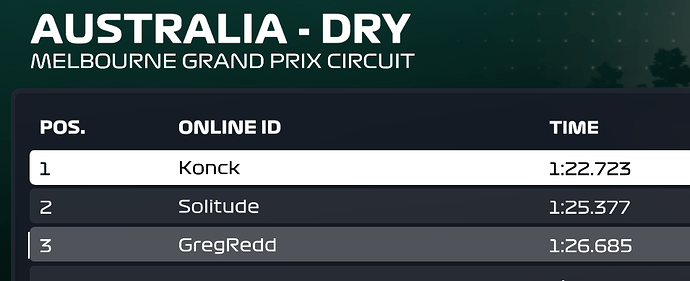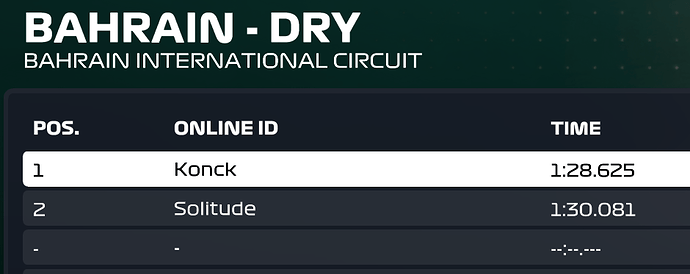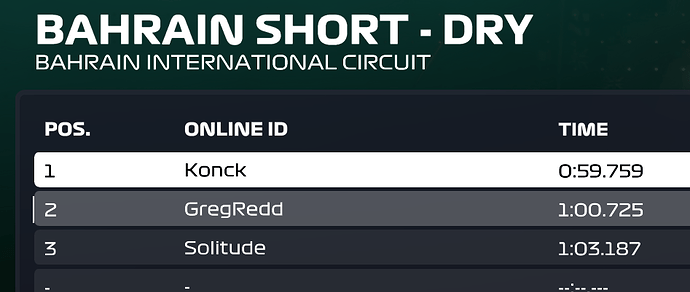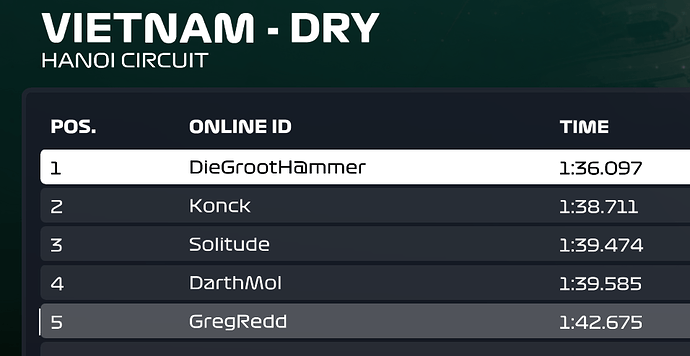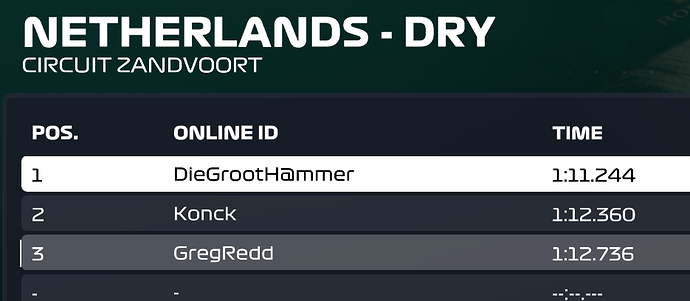I get that you are not into it yet. Australia felt weird for me too as a first race. But once you get used to the new handling and the new setups, it transforms the game totally. But compared to a real Sim like ACC it’ll be lacking, than I understand.
I’m surprised. The game feels so much better than F1 2019 for me. Really loving it so far. Just can’t continue because the game keeps crashing. It looks like it may be caused by the new nVidia drivers. The crashing started after updating my drivers.
Also find it a bit lacking compared to the “visceral” feel of ACC, but that being said, the concept and feel of F1, the whole premise of entering my own team and working my way up to a premiership is really great. I had a blast racing in Melbourne, once you get into the flow it has it’s own type of fun.
lol I feel a bit out of place talking about F1 2018 

Don’t. Nothing wrong with 2018!
So in response to some comments made in our last league race, peer pressure got the best of me and I bought a controller. 
This will arrive Wednesday so I should be able to try it out in our pre-season testing in F1 2020 on Thursday.
Expect a performance hit while you adjust.
Expect Konck to kick butt now!
Think I need to increase the AI difficulty as I don’t think I should be getting pole and finishing on podium with Toro Rosso.
But here’s a screenshot…
@GregRedd I just read the patch notes for F1 2020 v1.05 released today. It’s a 700Mb patch that fixes quite a few issues I’ve heard of in other forums. Perhaps that will sort some of your issues?
Hope so, busy installing the patch now and will have a go at smashing some of @DieGrootHammer’s fastest laps in TT to check  Thanks for the heads up!
Thanks for the heads up! 
ETA: Here’s the summarised patch notes:
Patch 10.05 is out now on PC, you can check out the notes for this patch here:
- Fixed a crash that would occur after beating a rival in Time Trial
- Players will no longer be incorrectly disqualified for not using the mandatory tyres during a race
- Qualifying times seen on the grid rundown are now correct
- Gearbox wear is no longer scaled based on season length
- Fixed the missing heads on the podium in Multiplayer
- Speeding when the Virtual Safety Car is ending will now correctly penalise clients in a multiplayer session
- When using a wheel car controls will no longer control the camera at race start
- Vietnam track introduction video now shows the correct number of DRS zones
- The character walking on water during the introduction cutscene at Australia now correctly has a boat to stand on
- Fixed Sponsor logos on suits appearing stretched in certain conditions.
- Fixed several end of season Sponsor payments.
- Improved abrupt Force Feedback issue under braking on Direct Drive wheels
- A use flashback prompt will now be shown the first time the player goes off track or collides with another vehicle
- Numerous text and localisation fixes
- Various other stability and bug fixes
Ahh, the killed Aussie Jesus 
Grrrr 
Patch installed and now I can’t get the game to even launch. Both DX12 and DX11 options same thing. Game icon appears in the task bar, screen goes black, flashes twice, returns to show my desktop. Game shows as running in Task Manager, icon is still there. Clicking it repeats the black screen, flashes, return to desktop.
Stupid thing.
E1- In case anyone thinks I’m going mad and making kak up:
E2 - Verifying Files didn’t work. Now uninstalling and trying a full reinstall.
Dude, that sucks! Wish they would get their kak together!
Eventually got it running - had to use “-safemode” in launch options in Steam to get it to start in a tiny window.
Game did restart okay after I set the video options back to match my monitor, but, of course, my wheel is entirely borked again 
Will hopefully get some time to see if the game actually restarts properly this evening before the AC race. If it does, I’ll worry about the wheel settings tomorrow then. Not going to waste any time on them if the damn game won’t start anyway.
I played a bit last night and luckily this time it didn’t crash. However I did some time trials instead of doing the My Team thing.
It sucks that you have so many problems @GregRedd. Last night I also had some problems with the wheel and I figured out a couple of things:
- Make sure the wheel is plugged in and working before you start the game. It acted really strangely when I plugged it in after the game already started.
- Keep your Logitech G-Hub thing on its default settings.
- Increase your brake saturation to whatever fits you (80 for me) and increase your steering saturation to 75.
- Keep all the force feedback the same except the main strength which I lowered a bit.
We have the same wheel so it should be similar for you. @DieGrootHammer what is your settings since you also have the same wheel?
4.
Thanks Soli, will give those a try. Did you make the few changes based on the default settings that come with the 2020, or based off your 2019 settings?
My wheel is permanently connected - luckily my desk is wide enough to let me just slide it out of the way - so that shouldn’t be an issue for me.
I made changes to the default settings that come with 2020. I hope you come right.
Yeah, really sucks heaaring about the problems that you guys seem to be having. Can imagine the frustration it must be causing. Hope you guys gets it sorted out.