Every 90 days, I also take the entire PC apart at least once a year.
Dust is significantly less in the UK than in SA though I must add.
Every 90 days, I also take the entire PC apart at least once a year.
Dust is significantly less in the UK than in SA though I must add.
Not in many years.
Every year at least once.
What happens when you unplugged all the hdd?
Does any of your fans draw power from the motherboard?
So this is officially the weirdest problem I’ve ever had.
That worked. I unplugged the rails directly at the PSU and it POSTed. (None of the fans run off the motherboard, except the CPU.)
I then plugged in the rails, but left the SATA cables unplugged and it still POSTed.
I’ve now plugged the SATA cables in one by one and the machine still POSTs.
WTF?! (Not that I’m complaining, but it makes no sense!)
I’m going to try the 1080 again and see if it boots into Windows.
maybe a bit more cable management too, while its open and stripped out for the cleaning
GTX 1080 installed and the machine is booting. Uninstalling Radeon drivers and installing GeForce drivers now.
Not to be the guy to look a gift horse in the mouth, but can anyone explain why this worked? What could cause the machine not to POST that unplugging the hard drives would fix?
windows tried to do a windows restore since its lost connection to the boot drive. but it got suck and once you plugged it back in the error got cleared and it did not try to do a restore.
The mouse and the stuck message was the that suck in my head.
But if it were a Windows problem it would surely POST, though?
Well it did try it the first time to post and got stuck(unknown Error) somewhere I don’t know why or why removing the battery and so forth did not solve it.
But glad your sorted now.
i want to say it could be a hardware conflict where 2 devices tried to use the same resources, irq, dma etc. but you removed the cmos battery which would have fixed that when you powered up the machine afterwards. or maybe the 8 pin cpu rail to the mobo wasnt seated properly and it didnt want to boot.
Wow. Windows 10 may be even worse at handling GPU changes than Windows XP was.
Tried to install the GeForce GRD, get all the 

 at the end along with a Reboot Now button, click it and when I’m back in Windows the driver isn’t installed.
at the end along with a Reboot Now button, click it and when I’m back in Windows the driver isn’t installed.
Turns out the built-in Windows Updater had the basic Nvidia driver ready to install. Maybe it is overriding the GeForce Experience / GRD installer somehow.
Anyway, installed the Nvidia driver from Microsoft and now I’m forcing an update check… Stuck on 74% “preparing to download” the latest cumulative update.
Can Linux please become the PC gaming OS of choice now? Preferably Ubuntu/Debian-based distros, but I’m not picky, Fedora would be fine too.
And finally, all sorted. It wasn’t Windows Update blocking the driver install, but Windows had disabled the card in Device Manager for some reason. Despite being disabled, it was outputting video to the card.
When I enabled it, everything worked. I must have reinstalled the drivers four times for no reason. Thanks, Obama Windows.
https://www.guru3d.com/files-details/display-driver-uninstaller-download.html <- This, always this before changing between AMD and nVidia cards
Indeed. I didn’t mention that I uninstalled the AMD drivers first, but of course I did 
I love you Sig, but the most important question is did you dust it off?
@SIGSTART right now
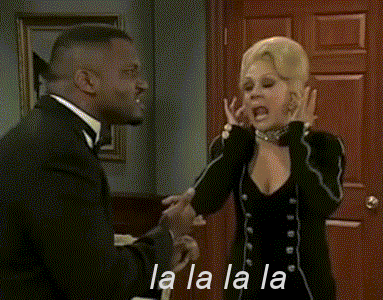
My head right now is, when is the first flight I can get to go and clean that pc
Of course, of course. Sprayed it down with a hose and everything  .
.
Thanks that almost soothes the voices in my head 
Yes I know I am a bit broken