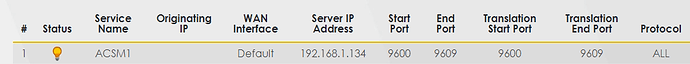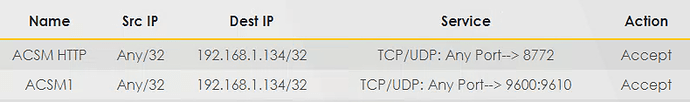Does anyone know how to create a QR code with embedded information?
Would this work?
+1 from me too.
Been running it for about 2-3 years, first on a 6th gen, now on a 12th gen. It wasn’t made to fit 12th gen, but with enough wangjangling, it somehow does. I even got some extra Scythe case fans, there’re great.
(sorry for late post)
Anyone here do SEO? My friend is looking for someone to contract.
Absolute trash router if you want to use any of it’s features beyond Wi-Fi
OMG I’ve been pulling my hair out for days, how does shit like this pass QA.
Bullshit Chinesium grade garbage 
…ahhh, that was cathartic.

that’s a bit sad, I have used a zyxel for various clients and they had good interfaces, did what we wanted, may I ask what features you were trying to use?
The NAT and firewall rules don’t work properly, I’m having to enter, delete, enter, delete, restart, enter, factory reset, enter, then maybe it decides to work.
And it was working just fine last week. Just seems very inconsistent. Maybe it’s this particular model, I don’t know, but I’m getting close to wanting to smash it into a thousand pieces.
time="2022-11-25T13:31:07+02:00" level=info msg="TCP server listening on address: 0.0.0.0:9601"
time="2022-11-25T13:31:07+02:00" level=info msg="UDP server listening on address: 0.0.0.0:9600"
time="2022-11-25T13:31:07+02:00" level=info msg="Sector finder plugin initialised"
time="2022-11-25T13:31:07+02:00" level=info msg="HTTP server listening on address: 0.0.0.0:9602"
NAT rules
Firewall rules
Server IP
![]()
time="2022-11-25T13:31:09+02:00" level=error msg="Could not: Register to lobby (attempt 1 of 10). Next attempt in: 1s" error="kunos: could not register to lobby - check your port forwarding settings"
time="2022-11-25T13:31:11+02:00" level=error msg="Could not: Register to lobby (attempt 2 of 10). Next attempt in: 2s" error="kunos: could not register to lobby - check your port forwarding settings"
time="2022-11-25T13:31:12+02:00" level=error msg="Could not: Register to lobby (attempt 3 of 10). Next attempt in: 3s" error="kunos: could not register to lobby - check your port forwarding settings"
time="2022-11-25T13:31:17+02:00" level=error msg="Could not: Register to lobby (attempt 4 of 10). Next attempt in: 4s" error="kunos: could not register to lobby - check your port forwarding settings"
time="2022-11-25T13:31:23+02:00" level=error msg="Could not: Register to lobby (attempt 5 of 10). Next attempt in: 5s" error="kunos: could not register to lobby - check your port forwarding settings"
time="2022-11-25T13:31:31+02:00" level=error msg="Could not: Register to lobby (attempt 6 of 10). Next attempt in: 6s" error="kunos: could not register to lobby - check your port forwarding settings"
time="2022-11-25T13:31:39+02:00" level=error msg="Could not: Register to lobby (attempt 7 of 10). Next attempt in: 7s" error="kunos: could not register to lobby - check your port forwarding settings"
time="2022-11-25T13:31:47+02:00" level=error msg="Could not: Register to lobby (attempt 8 of 10). Next attempt in: 8s" error="kunos: could not register to lobby - check your port forwarding settings"
time="2022-11-25T13:31:57+02:00" level=error msg="Could not: Register to lobby (attempt 9 of 10). Next attempt in: 9s" error="kunos: could not register to lobby - check your port forwarding settings"
time="2022-11-25T13:32:08+02:00" level=error msg="Could not: Register to lobby (attempt 10 of 10). Next attempt in: 10s" error="kunos: could not register to lobby - check your port forwarding settings"
time="2022-11-25T13:32:08+02:00" level=error msg="All attempts to register to lobby failed" error="kunos: could not register to lobby - check your port forwarding settings"
Does anything look incorrect here?
Everything looks fine, I do see the firewall port ends in 9610 but the NAT port ends in 9609, but unless the firewall is deliberately forcing all traffic to 9610 it should be fine.
Is your ISP frogfoot by any chance? Only asking since I have had an issue with them in the past double- NAT’ing a network, making it so that port forwarding does not work.
As a troubleshooting step, perhaps completely disable the firewall, to see if there might not be something there, this will obviously allow all traffic, but it could give us a hint of where the problem might be, it it were to suddenly work.
Yup. I did have support issue with them earlier in the week, maybe they did something they weren’t supposed to…
I don’t think the 9610 would be a problem, I removed it from the NAT because I’m only using 9600-9609.
I’ll give it another try later on, always helps to see things again with a clear mind.
Is it safe to use electronics up until the power goes off, and let it go off with the power? i.e. watch TV, play games, etc.
I do switch off plugs once it has gone off until the power is restored.
With concerns to computers or anything that has a hard drive: no.
Hard drives physically spin, so when it is writing or reading data and is interrupted, that means that, that spin motion was just interrupted which causes data corruption.
Now my knowledge of t.v’s isn’t that good, but most t.v’s that i have encountered don’t have a shut down sequence since they can be turned off with the push of a button without issue, so they should be able to survive sudden power losses.
After all this i still feel it is good practice to shut down devices before any known power losses like loadshedding, as i have experienced a fridge, and a wifi extender fail due to what we believe to be loadshedding, however this could also have been due to old age so it could be a giant coincidence.
Turning off plugs after the power is out is a very good idea as sudden power surges is never a good thing, no harm in waiting 5 to 10 minutes after power comes back on to plug everything back in or power everything on, in case of the power going off again.
I wonder if there are switches that trip when a power outage happens. That would be excellent for saving your electronics or just about anything that runs on the magic smoke

Ive given up on this update, I have tried all the tricks. bugger windows
My battery backup for my ONT and Router barely last a half hour nowadays and in search of a replacement. It doesn’t have to be anything fancy or big, just to last the 2 hour stint.
All the battery backup solutions I’m finding seem to be aimed at mobile devices and only have USB support. Can anyone make any representations?
*Preferably Takealot or OneDayOnly
What’s your current backup unit? Can’t you just replace the battery?
It kinda looks like this, just smaller or lower form factor. I don’t think I can replace batteries in it?
You can get 18650’s off the shelf. The real question is are the 6 it comes with inside wrapped in blue plastic with a charging circuit inside… Best case scenario, you might just need something like this:
(3RD option, 3S2P)
I know you said yours isn’t the same model, but if it has screws and looks easy to open… If you’re comfortable with that.
Weirdly, my pc just crashed whilst gaming last night, a beautiful black screen. I thought it was the HDMI cable at first, but replaced it no go. Ended up letting the pc rest for a bit and turned it on again, all seems well. I have a gut feeling its a win 11 issue
Just not sure what to do