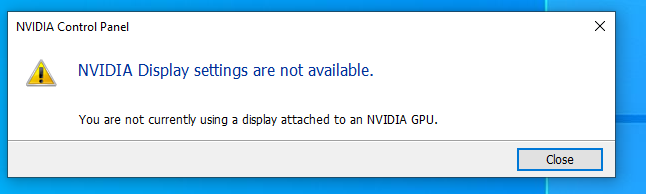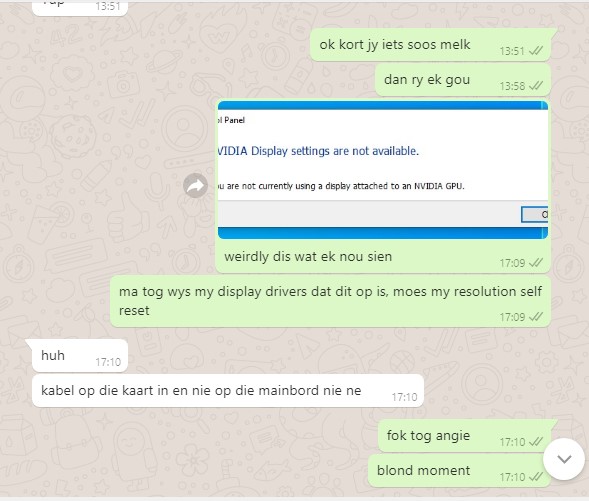Referring to any hardware, be it pc or gadget’y. Preferably, after you’ve sorted out your conundrum, but hey, if you want to laugh at yourself while you’re experiencing it, by all means, share it.
I have to premise this, with I’m a seasoned veteran of hardware. I’ve sold it. I’ve fixed it. I know what I’m doing. Which makes this all the more idiotic…
I think it was the beginning of last year  . I had upgraded to AMD Ryzen 2700x, and been using it for a while, when i noticed it was running mildly warmer than normal, and the cables were annoying me, along with the fact that the AMD logo was upside down. So i thought, it’s saturday, time to spend it fixing it.
. I had upgraded to AMD Ryzen 2700x, and been using it for a while, when i noticed it was running mildly warmer than normal, and the cables were annoying me, along with the fact that the AMD logo was upside down. So i thought, it’s saturday, time to spend it fixing it.
Proceeded to unplug pc, put it on the desk, and open up. Unclipped the heatsink cooler, and pulled. It came off with a tad more resistance, than I expected. I looked down. and the CPU was missing  . I looked for the lock bar, and it was still in place. Looked over at the heatsink, and sure enough, it was still stuck to the heatsink.
. I looked for the lock bar, and it was still in place. Looked over at the heatsink, and sure enough, it was still stuck to the heatsink.
For the uninitiated, AMD has an antiquated locking mechanism, that consists of 2 plastic plates, with holes on both, for all the CPU pins. When it’s open, the holes are aligned. Closing the lock bar, shifts the 2 plates skew, so that the holes grip the pins on the CPU.
So, it hadn’t gripped the CPU enough, for it to stay in the socket, when I pulled. I looked closely at the CPU pins. Some were skew.  So i grab the CPU to pull it off the heatsink. And it doesn’t budge. Jesus, it ain’t moving. In fact, it would be easier to remove Karen from a protest march.
So i grab the CPU to pull it off the heatsink. And it doesn’t budge. Jesus, it ain’t moving. In fact, it would be easier to remove Karen from a protest march.
I go look for the wife, ask her where the hairdryer is. She looks at me like, maybe she made a mistake, that fateful day long ago, when she said, I do.
5 minutes later, I’m sitting with the hairdryer on low heat, trying not to burn myself, while pulling on the CPU. It gives way suddenly. I lose grip on the CPU, it flips up in the air. I had thoughts of Interstellar, and 7 years to 1 hour, while it did acrobatic moves in slowmo. It lands on the keyboard. I sit in shock at how the fuckup fairy is laughing at me at the moment. I grab the CPU, and look at it, the pins are still bent slightly, but now there’s some CPU paste on the edge, and some of the pins. I spend the next 2 hours with a magnifying glasses bending the 6 or so pins straight and cleaning the paste off.
Fast forward till today, I did take it off again, and went watercooled. No issues since, and it runs brilliantly, but it still stings when I think back to that day. Fuck that day, and the horse it road in on.
 Been there done that.
Been there done that.