It works for me lol
Pity it’s not real cash.
Should some sort of cloud saving be working @Entity? Or did I just restart the game using a different Google account?
Deleted my emulator app in a great hard drive “I have no space left!” clean up and reinstalled a new emulator. On reinstalling Idle Obs, all my numbers are back to zero. If there is cloud saving happening, I’ll go figure out which account I used earlier. If not, or if it’s becuae I’m using an emulator and haven’t setup a save system (because I don’t know how), no worries.
Short answer, it’s gone. Sorry.
Long answer. No cloud save yet, everything is saved on the device. It’s set to keep a small file on your device if you uninstall the app to save your settings, in case you reinstall, but deleting the whole device, your emulator, no I can’t prevent data loss from that. Sorry about that. I’ll try do the cloud save in the next next update.
No stress. And no rush. That’s what I thought was happening. Just wanted to make sure I wasn’t doing anything daft on my end (like using the wrong account, something I have done once or twice before.) 
Does Google Play integration allow for free cloud saves in that future update?
Yes, as far as my light reading on the subject has come across…
The Saved Games service makes it possible to synchronize a player’s game data across multiple devices.
A saved game consists of two parts:
An unstructured binary blob - this data can represent whatever you choose, and your game is responsible for parsing and writing to it.
Structured metadata - additional properties associated with the binary data that allow Google Play games services to visually present Saved Games in the default Saved Games list user interface (UI), and to present useful information in the Google Play Games app (for example, last updated timestamp).
A game can write an arbitrary number of Saved Games for a single player, subject to user quota, so there is no hard requirement to restrict players to a single save file.
BRAVO!!
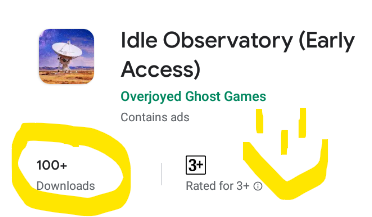
Woohoo. I literally looked earlier and it still said 50+ still. I’ll make another thank you post soon.
At the end of the month I’m going to do a small Facebook/Instagram ad campaign. Google ads are too expensive still. If anyone is interested in that data also…
Just did my first upgrade since reinstalling the emulator…
…but then I had to reboot my machine to apply some updates, and now when I go back to the game…
Insert Super Sad Face Here
I begin again. Again.

Talk about customised ads…
This literally across the road from me, and I always buy my dog food there!
That is unfortunate, and it looked like a good upgrade. I have found with BlueStacks that sometimes when you close the app it kills it rather than shuts it down. So it skips the normal closing sequences. But there is an auto save feature that saves every 5 minutes or so, so that should have saved something. Looks like your app got totally wiped somehow.
The setting I have on BlueStacks is this one
Standard Android switching. Also when I want to close the app I use CTRL+SHIFT+1 which minimises it, then I close it. That way it goes through the save steps properly.
That is very specific haha
My adverts have been mainly FNB and Discovery banking.
20k % on my 1st upgrade once I pull the trigger. where be the update? 
Any idea why my BlueStacks Preferences are completely different to yours?
Confirmed that I am using the latest version:
Maybe different versions?