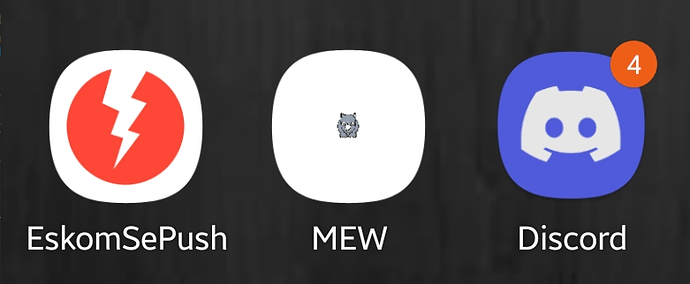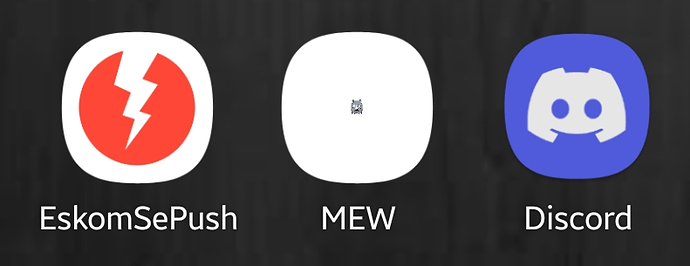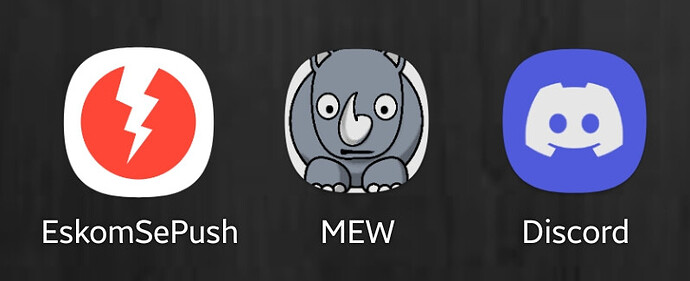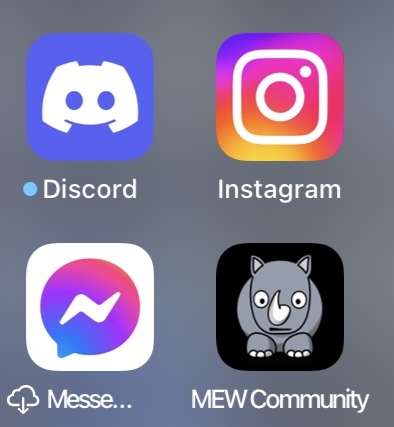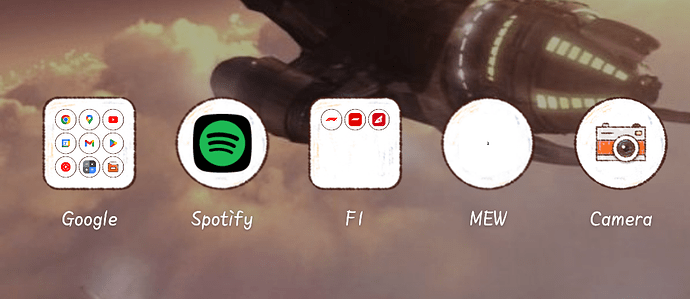I have a Shortcut to MEW on my Android Desktop. Over the past few days I have noticed the Icon is getting smaller and smaller.
It started life as the same size as all the others, but now it looks like it’s going to disappear.
Didn’t take a screenshot when I first noticed, but a few days ago:
and today:
Anyone else noticed this or is it just me?
Edit:
2 Likes
Beo
20 September 2022 07:09
2
lol pro-tip, if you prefer the darker theme, make the shortcut when you have the dark theme enabled to get the darker icon. At least mine worked like that, I don’t have white surrounding the rhino.
1 Like
Wyvern
20 September 2022 07:25
3
Mine was in dark mode when I did it, it also shrunk and now has gone missing from my screen
czc
20 September 2022 07:30
4
Its next to EskomsePush so its shrinking away from it.
2 Likes
I made the icon in dark mode, but it is also shrinking and has a white background now.
1 Like
Beo
20 September 2022 08:14
6
Eish, I dunno, mine has been fine. Maybe it’s browser specific? I use Firefox.
1 Like
it’s not a bug. It’s a feature.
The rhino is just moving back and getting ready to charge.
4 Likes
That’s so weird. This is happening on your phones? On the iPhone, mine hasn’t changed in years.
Also…
Title of Your Sex Tape
2 Likes
Wyvern
20 September 2022 15:01
9
Mine is a dot and keeps crashing on my phone
3 Likes
Try uninstalling from Settings > Apps and then installing again from Chrome. Fixed my icon size issue.
2 Likes
Wyvern
21 September 2022 09:05
11
It doesnt want to install for me.