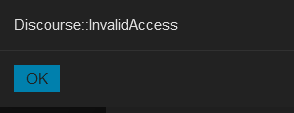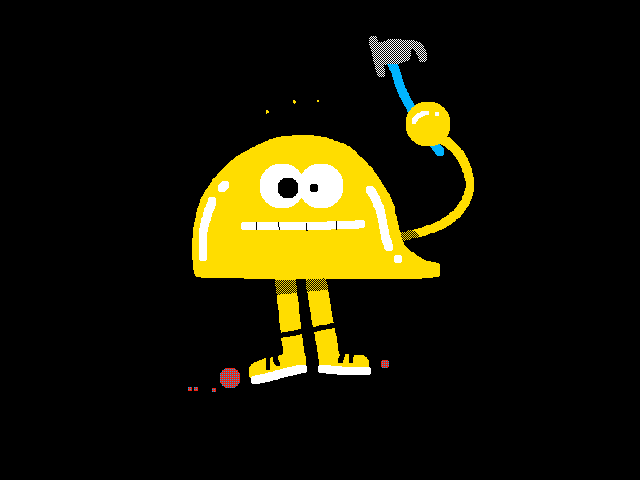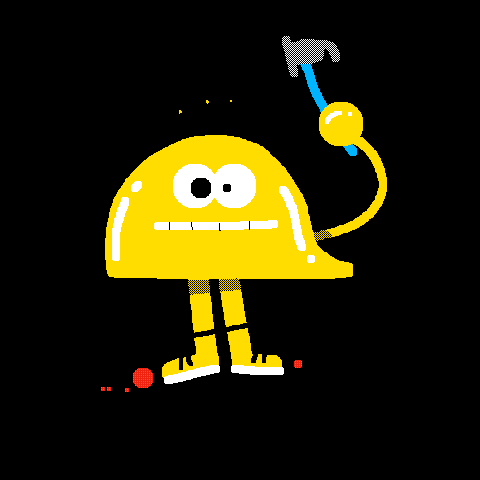Given… ahem… recent developments (sideeyes @Wyvern), I thought it would be a good opportunity to turn on animated avatars and test them out.
This is a gaming/gamer forum after all, so there’s no need to be super cereal all the time.
But remember: with great power comes great responsibility.
If the animated avatars make your eyes bleed / eat your data, let me know.
6 Likes
getting an error:
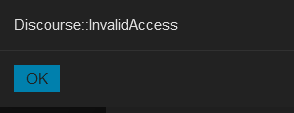
trying to put this as the avatar:

EDIT: Nevermind, found a better one and it is working now.
3 Likes
oltman
4
I am quite chuffed. I made this .gif as a birthday invitation ages ago (waiting to turn 40) and finally I can show it off in animated form 
A bit boring as an avatar though.
5 Likes
Wyvern
6
I will let you all find me an avatar to use…
2 Likes
Beo
7
Mine is not very, how do I say… animated.
3 Likes
murfle
9
Figured the first one I tried will give someone a seizure, so this one will have to do.
3 Likes
Wyvern
11
Interesting avatar you guys chose for me! I cant really see it . . . .
Ive been looking for one for me, but haven’t found something I like 
1 Like
Wyvern
13
It is close to perfect since I cant glitter people
2 Likes
aldyr
15
Silly discourse. That gif is one of my favs
2 Likes
Still can’t find the ‘right’ one for myself, but one for @DieGrootHammer perhaps?
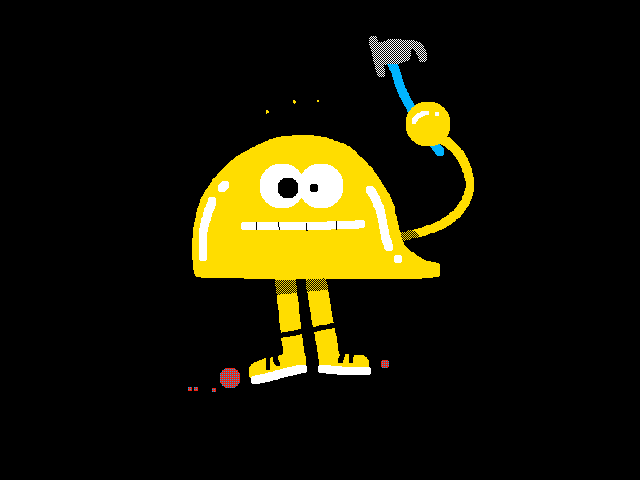
5 Likes
murfle
18
Just FYI, it is super simple to crop gifs in GIMP.
- Right click image in browser -> Save image
- In GIMP, File -> Open as layers…
- Select crop tool, set to 1:1 fixed aspect ratio. Crop
- Export as-> give it a .gif extension, click export, select ‘as animation’ and ‘loop forever’, and click export
I see how squished they can get with the auto resize. Either that, or @DieGrootHammer’s avatar knocked himself outta shape.
If you want, use this one, already cropped for ya.
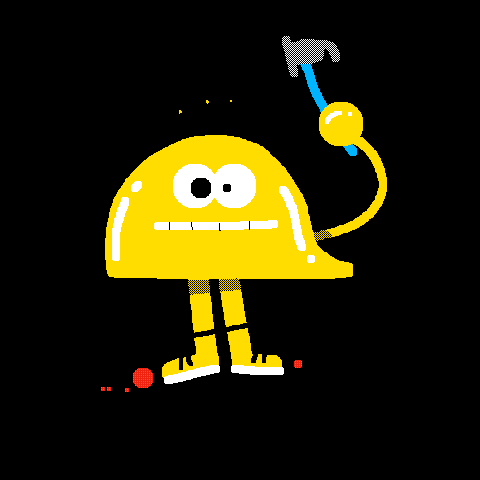
5 Likes
I love the fact that you have an animated Avatar avatar with a bunch of avatars from the animated Avatar series.
5 Likes
z1oc
21
hmm will need to maybe make one this weekend
3 Likes