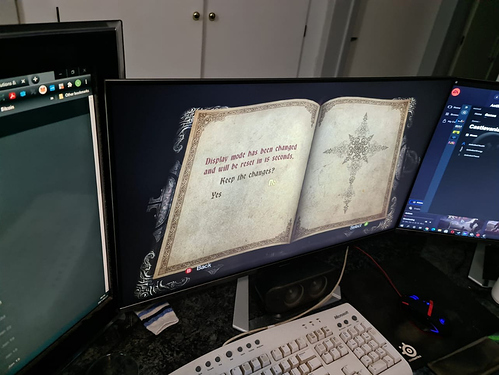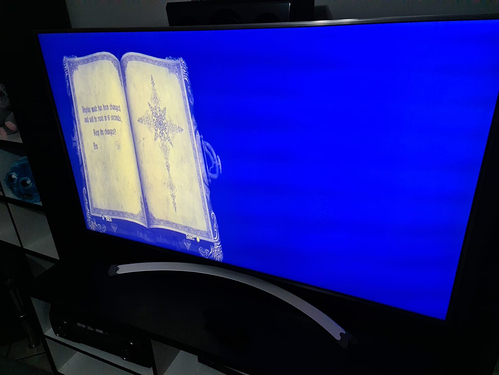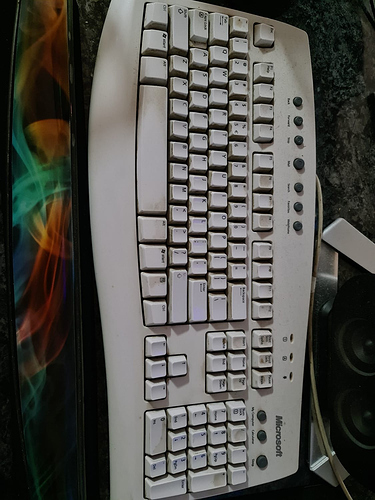Since I’ve gotten my new monitor that uses a DisplayPort cable, I can’t duplicate my main screen to the TV (via HDMI). Anyone have any ideas on what I can do to resolve it? Below is a photo of my computer screen and the “duplicated” TV screen.
It only happens when I set the display to Full Screen. Windowed mode works fine but I see the window’s title bar at the top and the Windows Taskbar at the bottom, which isn’t ideal. Obviously games with the option of a borderless window won’t have this issue, but two of the games I’m trying to play at the moment only has Full Screen and Windowed options.
That’s an old school keyboard you have there! And what’s your daughter’s sock doing below your monitor?
Maybe try Borderless Gaming on Steam (steampowered.com)
or the free version: Releases · Codeusa/Borderless-Gaming · GitHub
As far as I can tell they’re the same.
I know… look at this beauty. It is the only keyboard which layout I like and can’t find another. Had a bit of a mission at one stage because it is still PS/2 and the PS/2 to USB converter disabled a lot of the functionality… but then I got one that works 100%. I did a quick check now and I see there are new keyboards now that has this exact same layout, but I like my Calculator and My Computer shortcut buttons 
As for the sock, who knows. On my desk there is a sock, below my desk there are balls from the ball pen, so everything is just chaos. In the new house we’ll have a bit more separation of areas (and more packing space) so then at least some rooms can have some sort of order in it.
Thanks, this looks like it might work. Downloading it now.
Right, feedback on this… Working great.