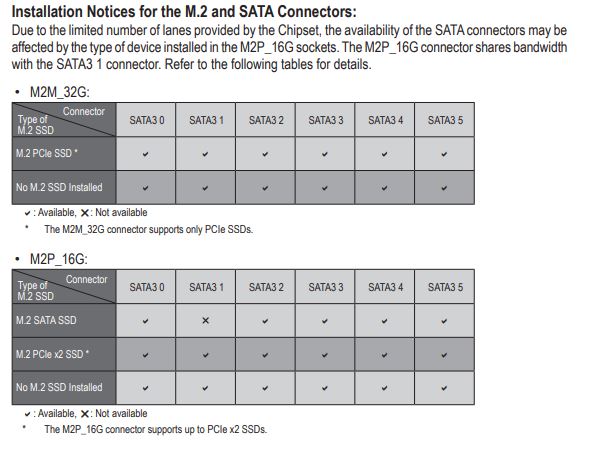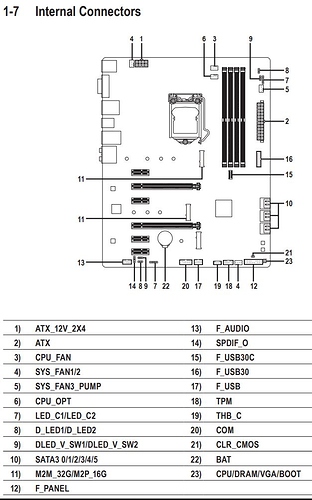I am looking at a new 8th gen mobo, saw the H370 AORUS GAMING 3.
Please tell me if I am understanding this correctly.
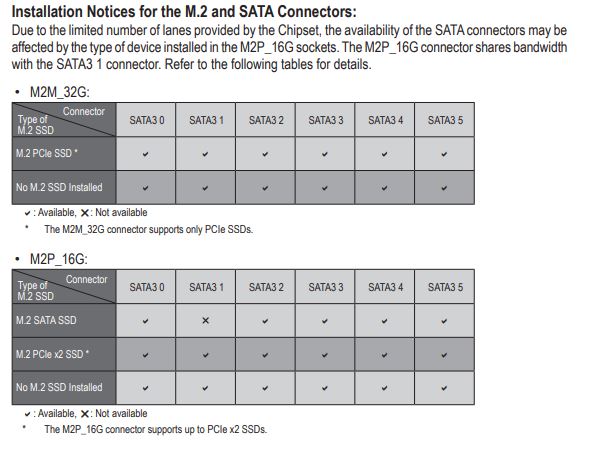
In the 2nd picture, the first group, M2M_32G, means if I use a M.2 NVMe drive, I will have all 6 SATA ports available?
Then, still the 2nd picture, but the 2nd group, does that mean, if I put a M.2 SATA in, I’ll lose SATA1, BUT, if I use a M.2 NVMe I’ll have still have all 6 SATAs available.
Basically, say you have a NVMe drive in each of the M2M_32G and M2m_16G ports, you’ll have access to all 6 SATA ports?
(thinking about future proofing as I seldom upgrade)
1 Like
I see no one has answered this yet. Based on the above info it looks as though you read correctly.
I want to ask a slightly different question though. Are you doing a complete platform upgrade, or just getting a new mobo? What CPU do you have or plan to get? On other words, why this board specifically?
1 Like
Hi
Thanks for your reply, already bought it. It works like I thought, you can fill the 2 NVMe slots and add 6 SATA drives. Only thing is, if you add a PCIE card to the very last slot, it disables a SATA port so that it can it use it.
I got a 2nd hand i7 8700K and 32Gb DDR 2666 for dirt cheap, only had to buy the mobo. Upgraded from an i5 7500…and damn the diffirence is mindblowing. Some ppl told me not to, it’ll be a waste. Maybe they dont like lots of fps.
2 Likes
Fair enough. If you were buying everything new, I would have advised against it as well. That socket has no upgrade path, but you should be OK with an 8700k for a good long while yet.
1 Like
yeah, with my 7500, the CPU was maxed out most of the time. With the 8700, the CPU is almost never maxed.
1 Like
Well, you went from 4 cores / 4 threads to 6/12, and faster cores as well. It’s not surprising. Quad cores without some form of hyperthreading are well and truly dead.
1 Like