Rule number one dont click on S#$T…
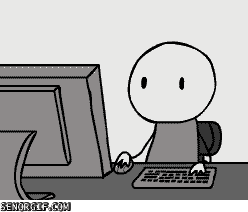
Rule number one dont click on S#$T…
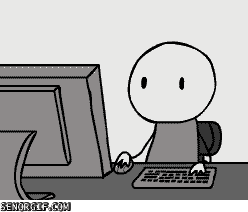
Dammit! I just realized that I messed that link up.  Have updated it…
Have updated it…
Does anyone know how Intel cpu warranties work? Do they replace or do the shop send it away to repair or what exactly?
Also, what happens if the cpu isn’t manufactured anymore?
My computer stopped working after a power outage last night due to some issue with the solar system. I’ve ruled out Gpu and hdd so that means it is either cpu, mainboard, ram or psu.
The ram and psu isn’t a big concern, but mb or cpu is as I need the pc working asap.
90% of the time when it involves power it is usually the PSU, so if at all possible test that first, I believe the warranty will work like this: if bought from a store, they will most likely send it to their supplier to replace the CPU
Turned out it was the PSU. Luckily. Cost a crapload to replace though as I had to go to Evetech (to get one today) and they pretty much only have Antec in 1000W. The cables aren’t as nice as my previous PSU, but at least it has a 7 or 10 year warranty. Looks like my current PSU’s warranty expired a year ago.
If its modular, DO NOT use the cables from your old PSU. Different brands and even different models from the same brand can have different pinouts on the PSU side. Using other cables can mix GND/5v/12v lines and blow your mobo.
Nah, tried that first and the cables didn’t lock in. I had a partial modular PSU (Raidmax Cobra Power) so since the Mainboard’s power cable was integrated into the PSU, I maar just replaced all the cables. The Mobo and CPU cables were the biggest mission anyway so didn’t make sense to just leave the Sata as GPU power cables (even if they would have fitted).
I’m just glad it wasn’t the Mobo or CPU. I bought it top-of-the-range in 2018 and it doesn’t look like you get them anymore so that would have required a replacement of both plus a Windows reinstall.
Anyone in the market for a decently specced and reviewed AMD motherboard? Couple of hundred bucks off a MSI B450 board here:
They have both the B450 Tomahawk Max (ATX) and the B450M Mortar Max (Micro ATX) on the same deal.
woah not bad but woah that site is banned on my list 
Yeah, I know it’s not everyone’s favourite. I’ve never had an issue with them personally though. Have you had problems buying from there?
Just thought it’s unusual to see tech and computer components on there, so worth mentioning.
no issues every time i used them was great but its the thing of OOOOOOHHHH its 20% off buy now LOL
Yeah, the “time is running out”, clock that magically resets, stock numbers that strangely restock 30 seconds after “just 1 left” appears on screen. That hard sell shenanigan kak is mega irritating, I agree.
If I had the cash yes 
So as some of you might know I had some technical difficulties with my steering wheel during the 24 hrs of Kyalami. A few comments and articles mentioned that it could be due to too many USB devices in my PC and my PC’s power supply not being able to cope. Also @Nosferatie is adamant this is the case.
One option is a powered USB hub. I had a look on Takealot and most of them look like super cheap imports.
Does anyone here have experience with a powered USB hub, and could possible recommend one?
I use my screen, because it has usb 3 and type c pass through, which is also often powered in screens. Check your monitor spec, if you have this. So wheel is plugged into the screen only powers on if I turn on that screen. I have another externally powered usb 3 hub for extra equipment, like button boxes and headphone/phone charging cable.
Your bios/uefi might also have options to switch between usb 2 or 3. I’ve turned off that auto feature, because it’s caused problems before.
Windows 10 defaults to allow usb devices to sleep too, unless you specifically disable that in the device manager.
Which motherboard do you have and how many usb devices are you using?
Great idea about the monitor! My triples do not have USB however.
My motherboard is an Asus mini-itx. They were cheap. It has 4 usb on the back, and extra 2 in the front of the case
I use the back USB for:
Front, through a cheapie hub:
The wheel and all the shifters are going into this
And the powered hub, i’m using this
I’d say, move the mouse and keyboard to the front, and wheel stuff to the back. I didn’t research much on the USB hubs, cos I just walked into local computer shops and asked for specific requirements. Make sure the hubs are going into USB 3 ports.
Have had this one for about 2½ years now, with no issues. 6 ports, but they’re all only USB 2.0. Also a single USB-A mini port. I have mic, webcam, steam controller, phone charger, and headphone charger connected to it, with one port free for when I need to connect a flash drive or some such. I imagine there’s a newer version with 3.0 ports.

Got mine from Takealot:
https://www.takealot.com/hama-usb-2-0-hub/PLID46846942
Alternatively, if you never want to run out of USB ports again, the Manhattan MondoHub II has 28 of them!
Anyone here familiar with MacBooks and more specifically using Boot Camp to run Windows on the Mac?