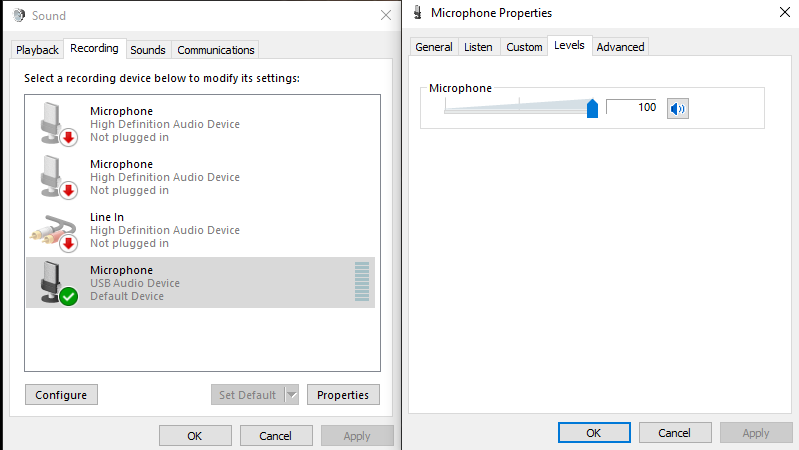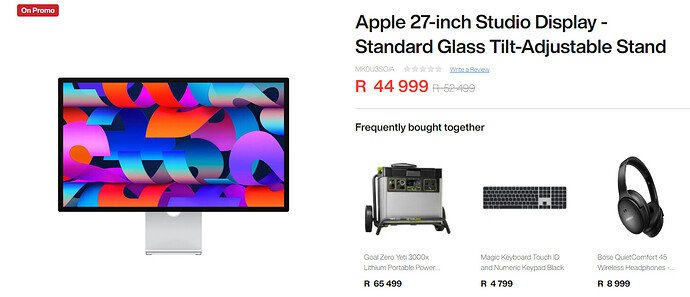How do I see this? Is this in my sound settings screen as above? My PC allows me to choose output/input options. The only one that is new if I plug the dongle in is the BT-90 option above. There are no other new options.
What decent alternatives are available for XBox controllers on Takealot?
Mine started suffering from controller drift about a month ago. I then tried to fix it using the methods recommended online and somehow broke it. Bought a new one, taking care of it and even putting it inside its original box when I’m not using it (to prevent dust build-up for stick drift) and in less than a month, I have controller drift on a brand new controller. The previous one at least lasted about 2 years or so.
I would probably be stumped just as you. There is a firmware update, though the listed changes, don’t seem related to your problem. I suppose it’s worth a try.
as a troubleshooting step, lets check the levels of the microphone, please go to the control panel version of your sound options, an easy way to get there is to:
right-click the speaker icon in your task bar, and click on “sounds”:
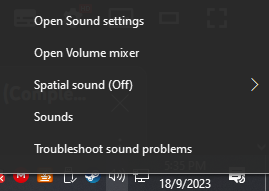
A new window should pop up, where you can then click on “Recording”:
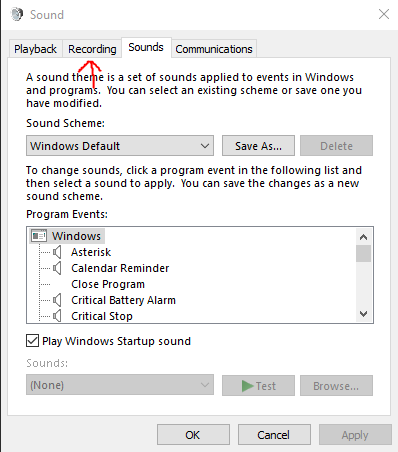
Windows should have set your new mic as default, so simply double click the microphone with the green check mark, it should also state the name of the device, then go to levels and make sure it is set to full.there is also a tab where you can select to listen to your device, to make sure it works.
It is at 100.
If this helps, if I plug in my headset mic lead into the mic plug on my front panel I can select it and it shows like this: you can see it is showing something coming in
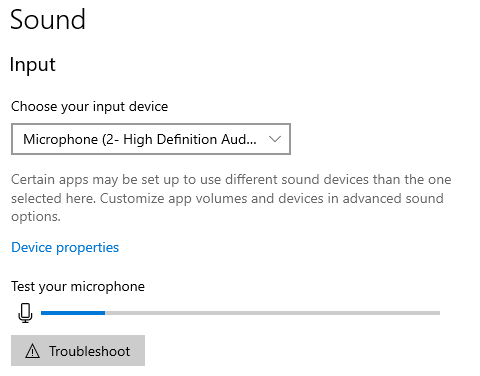
When I switch it to my earbud mic it looks like this
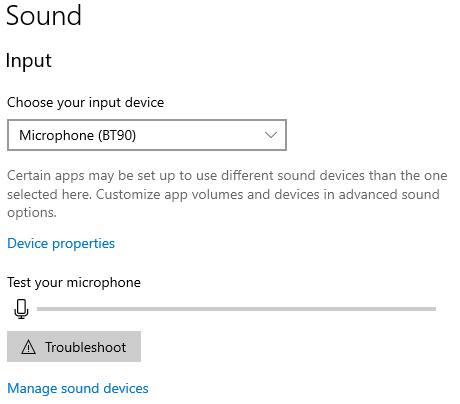
Nothing happening there
The earbud mic is working when paired to my android phone. So the mic itself is working
Also tested it out on my wife’s laptop, worked flawlessly there, her Win11 saw the earphones as Jabra 4. This leads me to think that it is the dongle I am using that is not letting Win10 pick up the earbuds properly. I will buy a cheapy bluetooth 2 one this Friday and see if that works better. Currently I have this one:
https://www.orico.cc/usmobile/product/detail/id/7400
I see it is a switch? dongle? Maybe this is my problem.
After using these earbuds for a few hours gaming my one ear started getting irritated and developed an infection. Yikes. I cleaned them up and put in for a return refund to account. I hope they put it through so I can get an over ear one.
This time I will get an over ear one with its own RF dongle so not have the above issue anymore.
Yeah, I notice after using buds over a prolonged period my ears, and specifically inner, starts to feel sore. To the point where they feel blocked and having to stretch my jaw a bit to relieve the tension.
Also a reason why I prefer Apple Airpods as they don’t go “in” the ear canal like buds do.
Well, Airpod Pros do have silicone tips to help keep the buds in place and assist with noise cancellation. I have a pair of APP2’s and replaced the silicone tips with Comply memory foam tips. They are much more comfortable and stay in place better, as the silicone tips slid out my ears sometimes when exercising.
Another thing is that my wife also got an ear infection using APP2’s and it’s since been resolved using Comply tips as well. So might be a silicone-related allergy or reaction in your ears?
If takealot turns down my return then I will have to make a plan. I will check out the memory foam tips if that happens. Thanks!
I find I’m having to do this multiple times. For some reason the sync seems to get switched off. Can anyone think of a reason as to why this happens?
Check background services i think calendar app doesnt have background permissions.
New Display Recommendation
As a designer primarily, I am looking to upgrade and improve upon my current display. Currently, I am using a Dell 25" display, which serves its need for most cases, that being said, when I am in the office I only have access to other Dell monitors but capped at 1080p and their colour profiles are horrendous.
So, I am looking to get another display. What kind of displays can ya’ll suggest and/or recommend?
I would love to get the Apple display, but its price tag is insane, though that didn’t stop me from advocating for it ![]()
That it’s R45K on promotion! is ![]() That people who buy it also alledgedly “frequently” buy a R65K lithium power trolley at the same time is just
That people who buy it also alledgedly “frequently” buy a R65K lithium power trolley at the same time is just ![]()
If you have access to monitors with bad colours, why not get something like a Spyder to calibrate them?
If you can, get OLED. Best blacks and HDR by a mile. Other than that, for productivity, any IPS monitor should be good. Look for one with good sRGB and Adobe RGB coverage. One with 10 bits per pixel color depth is obviously ideal to reduce banding on any gradients. Don’t go for 8-bit + FRC, regardless of what sales people might tell you. You want a proper 10-bit monitor.
Does anyone know where to get genuine Dell batteries in South Africa? The only place I know of is https://techexpress.co.za/ (you can’t even seem to get them through Dell), and they’re sold out of the model I need…
3rd party ones just don’t last as long in my experience.
What about Partserve?
Doesn’t look like it but I’ll inquire, thanks ![]()
Hey @murfle send me your service tag and I’ll confirm for you. Just need to know what the cost is for the orignal and generic versions.