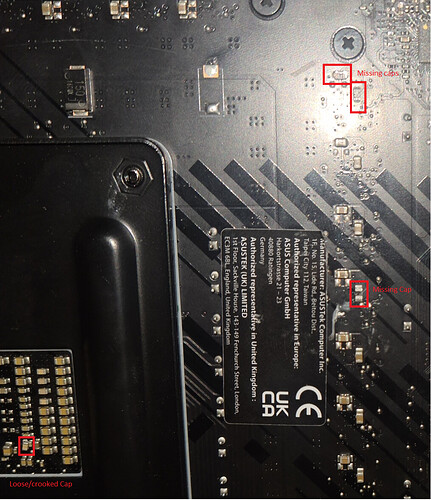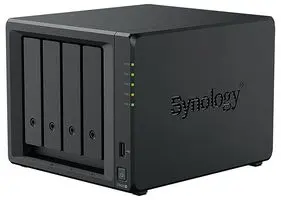Thanks @Nimatek. We are still without working phone lines. Have made a little progress with Telkom, but not enough sadly.
We now have received the Yealink W73P handsets and base stations, received messages to say the service has been activated, but still no information and details of what our Registered Domain and SIP Sever addresses are.
I set the password on the lines, as needed in the confirmation email. But there’s no sign of where to go from there - no “click here to see your VoIP SIP” details, no “Log in here to access your account info”. I don’t even know if there is anywhere obvious to see the details?
I have managed to access the devices using their IP addresses on the Yealink web interface, but none of the suggested settings I’ve found online (mostly from a thread on the MyBB forum) have worked. The closest I’ve got is one that showed as “Registering” but it stayed that way for a day without change. Mostly it comes back as “Registration Failed”.
Tried to find the right info online in the Self Sevice Portal thing. But…. we can’t add the lines to the profile I created because it won’t let us link the account  .
.
Every combination of info we try use to link the account fails with a “We could not identify you as a valid contact for this service on this account.” Telkom can’t/won’t give us any indication of who they have listed as a “valid contact”.
I’ve asked again for the settings to be emailed to me, or for the info needed to link our account in the self service portal, but I’m not hopeful.
The worst part is now that the lines have been activated on the VoIP system, callers are now getting a “the subscriber is not available” message, which is somehow worse than the unanswered ringing that was happening before.
So yeah, pretty much at a stalemate at the moment. And to compound things, I’m going to be out of the country from later today for 3 weeks, so I’m at a loss for what to tell the team in the office.