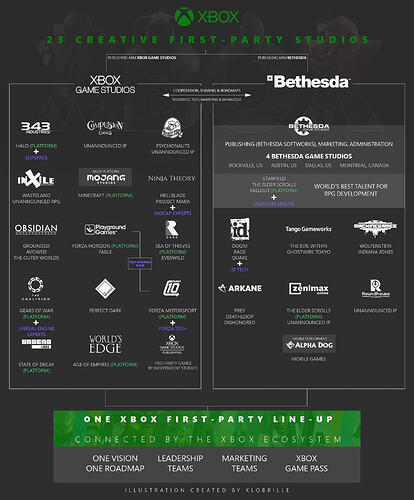Haha! I was thinking the same, @DarthMol!
So I’ve got a strange scenario happening in my games where the option to take screenshots and recording has stopped or disappeared. This only seems to happen after being in the game for a while though, upon first startup the options are still there but at some point they just disappear.
You know, when you press the controller Home button, then you can press Y or X to take a screenshot or record that respectively.
Turn out the problem was isolated to Cities Skylines and the fact that I was playing in-game radio stations. I think this is perhaps due to remove the risk of copywrite claims. If I muted the radio then I can take a screenshot, or if I used one fo the generic stations. But if I used the actual music station the options are removed to screenshot or record.
On another note, seems MS have changed things up a bit. Where do you now go to see your content once they’re uploaded? All I can see if my activity on the web.
I’ve never made use of Free Play Days. But I’m hoping to play Star Wars: Squadrons for free starting tonight and then finishing the single player over the weekend. The single player is between 8 and 22 hours long, depending on how much you do.
So you can’t use Bluetooth keyboard or mouse on the Xbox. Also just thought what is a silly design idea is to only offer one front facing USB port, so only one device can be plugged in.
Just me finding the stupidity in this?
Games with Gold is still alive!
It does seem to be fading into obscurity though, with really mediocre offerings… maybe another move to get more people into Game Pass?
Vikings is not that bad. Sure, its not AAA or anything but it’s a decent hack n slash game.
Play Vikings! I loved that game!
Here’s the full list as of today:
- 3on3 FreeStyle
- Aegis Wing
- APB Reloaded
- Apex Legends
- Armored Warfare
- Battle Ages
- Battle Islands
- Battle Islands: Commanders
- Bless Unleashed
- Brawlhalla
- Call of Duty: Warzone
- Crackdown
- Crackdown 2
- Crimson Alliance
- Crossout
- CRSED: F.O.A.D.
- Darwin Project
- Dauntless
- DC Universe Online
- Dead or Alive 5 Last Round: Core Fighters
- Dead or Alive 6: Core Fighters
- Defiance 2050
- Destiny 2
- Doritos Crash Course
- Dungeon Defenders II
- Enlisted
- Eternal Card Game
- Family Game Night
- Fishing Planet
- Fortnite
- Galaxy Control: Arena
- Gems of War
- Happy Wars
- Harm’s Way
- Hawken
- Hyper Scape
- Killer Instinct
- Korgan
- Minion Masters
- Neverwinter
- Outriders (Demo)
- Paladins
- Path of Exile
- Phantasy Star Online 2
- Phantom Dust
- Pinball FX2
- Prominence Poker
- Realm Royale
- Rec Room
- Resident Evil Revelations 2
- ROBLOX
- Rocket League
- Rogue Company
- Skyforge
- SMITE
- Spacelords
- Spellbreak
- Star Trek Online
- Techwars Global Conflict
- TERA
- The Four Kings Casino and Slots
- Too Human
- Trove
- Vigor
- War Thunder
- Warface
- Warframe
- World of Tanks
- World of Warships: Legends
- Yaris
Games With Gold for May have just been announced:
Pass.
- Armello : Available May 1 to 31
- Dungeons 3 : Available May 16 to June 15
- Lego Batman : Available May 1 to 15
- Tropico 4 : Available May 16 to 31
Today I learned that I can hold the controller “X” button to turn off my controller. I did not know this until now, thanks video.
But I do love the look of this one.
How did you turn your controller on?!?
You just press the button to turn on.
I would hold the button for a second or two to bring up the modal to; 1) turn off console, 2) turn off controller and 3) restart console.
Ah ok, I would do likewise. Just watched the video and I see how the tip is a shortcut 
Does anyone have any idea why my Xbone keeps switching itself on, randomly?
Again, twice today it has turned itself on. I have no idea why this keeps happening. Maybe I should change its resting state.
Nothing in your setup has change recently, has it? New TV, new HDMI cable, anything like that? Some TVs send a regular signal to connected devices to see if they’re still connected. Try disconnecting the HDMI cable and see if that makes a difference at all.
Could it be some sort of console update or firmware update that it keeps trying (and failing) to install? Have you got it set to do automatic updates? Maybe check if you can do a manual update.
It is a bit of an odd thing to have just started happening all of a sardine.