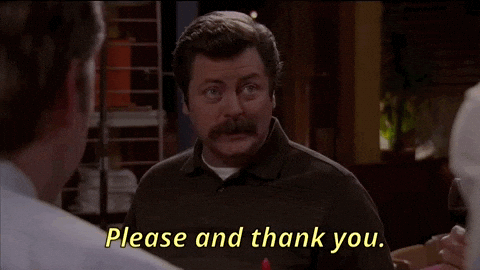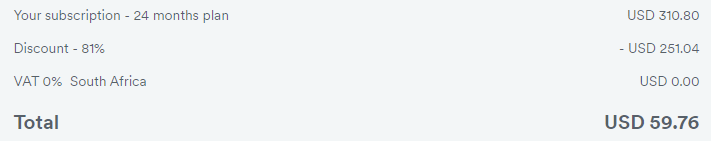There are several important differences between proxies and VPNs that should be noted.
Most importantly is that most Web proxies operate on Layer 7 and by design actually sees the exact request that’s sent from your browser to the destination website. Unlike a VPN, your proxy connection isn’t encrypted. It just acts as an intermediary between your computer and the final server. As a result, an HTTP proxy will hide your identity from the website but won’t secure any sensitive data. A SOCKS5 proxy works like HTTP or web proxies, but you can connect it to other applications, not just your web browser.
A SOCKS5 proxy operates on Layer 5, so it’s “more secure” than a HTTP Proxy, but requires application level support.
The other major thing to keep in mind is that your DNS requests made by your browser will not travel via the proxy, this will be sent directly from your computer via it’s configured default gateway to the configured DNS servers. Commonly referred to as a DNS leak.
What is a DNS leak and why should I care?
When using an anonymity or privacy service, it is extremely important that all traffic originating from your computer is routed through the anonymity network. If any traffic leaks outside of the secure connection to the network, any adversary monitoring your traffic will be able to log your activity.
DNS or the domain name system is used to translate domain names such as www.privacyinternational.org into numerical IP addresses e.g. 123.123.123.123 which are required to route packets of data on the Internet. Whenever your computer needs to contact a server on the Internet, such as when you enter a URL into your browser, your computer contacts a DNS server and requests the IP address. Most Internet service providers assign their customers a DNS server which they control and use for logging and recording your Internet activities.
Under certain conditions, even when connected to the anonymity network, the operating system will continue to use its default DNS servers instead of the anonymous DNS servers assigned to your computer by the anonymity network. DNS leaks are a major privacy threat since the anonymity network may be providing a false sense of security while private data is leaking.
The major difference with VPNs when compared to a Proxy is that a VPN encrypts the data before sending it to through the tunnel to the remote computer. Only after the data has been sent through to the client does it decrypt the data for other programs to use. So not only is your identity hidden from the website or service you visit, your ISP, or even the network doesn’t know what data you’re loading either. All they can see is that you’re loading encrypted data from a VPN.
When it comes to security and privacy, a proxy server is no match for a properly configured VPN service.