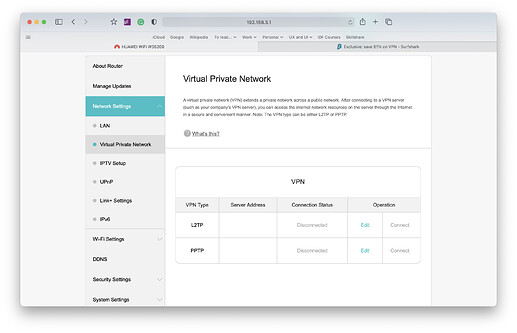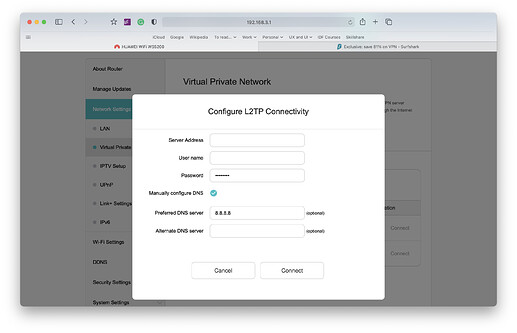Not if you do the VPN setup route. For each region you want to switch to, you’ll get a new VPN profile. You the load the multiple profiles on your router and “switch” in the router’s VPN config area. If you load the Surfshark app on the device (like a phone, PC or Android TV box) you can just switch regions directly in the app itself.
Thanks for elaborating, and sorry for the seemingly silly questions.
No such thing as a silly question!!!
@FarligOpptreden, so my router has this in it’s VPN submenu, does this seem to align with what SurfShark would provide as info or details to be inputted?
I quickly checked and Surfshark doesn’t support PPTP or L2TP, due to them being outdated protocols. They support OpenVPN and IKEv2 protocols. I used the OpenVPN route, as my router (Asus spider-looking-model) supports it. So your next alternative might be the dedicated Surfshark apps?
Hmm… which makes this effort seem pointless for me, I primarily watch on the Xbox. Without a means to redirect traffic from there, or having to get another router for the purpose, this endevour is becoming too expensive for me.
Is PC sharing an option?
I realise it may seem like I’m being nitpicky or difficult, I know, but to me that is a schlep. Not so much the process of setting up, but having to whip out the laptop every time I wanna watch something. I don’t have a lot of space, I have kids running around, wireless interuptions, etc.
When I wish to watch something, I would simply like it to be as seamless as possible.
i.e. switch on Xbox and load up Netflix
Don’t get me wrong, I appreaciate the assistance and research you have been offering and trying to help me come to a solution.
How about something like that? They allow you to create a wifi hotspot that you can connect all devices too
It’s what @Beo doesn’t want to do, sadly… He wants to setup the VPN profile directly on his router or XBOX and be done with it. No PC’s or anything involved.
It does seem like ExpressVPN and NordVPN offer L2TP protocols, so it could be worth a look? Reading a bit further it seems like Surfshark does indeed have L2TP support (although hidden quite well) and an alternative is to use their Smart DNS feature, providing you with DNS addresses to use for access to restricted content. Quote from their website:
If your key goal is accessing geo-restricted content, such as the US Netflix, a smart DNS may be a better choice due to two factors: speed and platforms. If you can access a service using smart DNS, the download speeds will be faster. Also, smart DNS can be set up on a device that doesn’t support VPN clients like consoles (Xbox, PS4) and smart TVs (Apple TV and more).
I found a solution for him but it might not be available here
I actually think the Smart DNS option would work. I used to use a Smart DNS service back in the day for accessing blocked content and it worked a treat. The fact that Surfshark provides a Smart DNS feature with the VPN package is just a bonus. That means @Beo can use the Smart DNS on his XBOX and install the app on his laptop and smartphones, giving him access to geo-locked content on all his devices - even when he’s away from home!
Thanks @FarligOpptreden - Funnily enough I did find some basic L2TP support deep in Surfshark help files, albeit a limited server list, nothing compared to their selling point amount of locales.
Is the Smart DNS an added feature as part of the VPN service they provide? I can’t find it anywhere within their feature set.
Thanks @Wyvern for the recommendations too.
It all helps in making an informed decision.
It is yes. I can activate it on my account dashboard.
Okay groovy, thanks for confirming.
Surfshark have a 30 day money-back offer, apparently. So you can buy a single-month sub to test it out and decide to subscribe for the 2-year option after that.
Very valid point. Thanks for helpz0rs peoples.
Okay
… so this weekend I dipped into Surshark and set up a subscription and my account. If I feel like I am not benefitting from the service I can cancel in a week or two for a refund (according to their full refund policy within 30 days).
- I downloaded and set up the Surfshark application on my MacBook which seems to work flawlessly.
- I downloaded and set up the Surfshark app on my Android device which seems to work flawlessly.
- I set up my router with the Smart DNS option and that seemed to work
 s.
s.
I subsequently entered into a support chat with a representative, which was very helpful and succinct with their information provided, they therein suggested that I use the L2TP connection in the routers VPN option over using the Smart DNS option.
- I subsequently set up the VPN with the supplied credentials, granted a limited server list, albeit seems to work flawlessly.
- this is nice cos I can just connect and disconnect at will, albeit from within the routers web portal (even using Edge on the Xbox).
Right
… now that everything is set up and configured I still have a few questions and concerns if I may, and perhaps this will help others who like me aren’t as knowledgeable about this kind of thing.
Just some general questions, thoughts or concerns in no particular order:
- I know it should affect ping or latency when connected to an international server, but should it affect my speeds?
- is it okay to use a VPN on top of a VPN (i.e. can I connect multiple)?
- isn’t a VPN meant to hide or mask your connection and location?
- does the VPN block your ads and or targetted ads?
- is it safe to constantly switch or hop between servers, or connections?
I’m sure there are some that I am not asking or thinking of but I appreciate the help that people have already expressed, so thanks again @FarligOpptreden, @Wyvern and @GregRedd.
Some quick answers from my aide:
- Yes, it will affect speeds. That’s why their Smart DNS feature is better if you only want to stream.
- AFAIK, no. Don’t do that. Rather connect to 1 VPN at a time.
- Yes, it is supposed to do that, depending on how robust the VPN is. Some services are smart enough to know you’re using a VPN and outright refuse to work.
- No, they won’t block ads. Unless the VPN explicitly does that as a feature. Targeted ads are usually associated with cookies and profile data, which live in your browser regardless.
- I haven’t had any issues on my side. I usually just stick to a location though…
Q: isn’t a VPN meant to hide or mask your connection and location?
A: Yes, it is supposed to do that, depending on how robust the VPN is. Some services are smart enough to know you’re using a VPN and outright refuse to work.
When I go to find my IP location it pinpoints it correctly as being in Londen, but when going to my location it pinpoints it correctly as being exactly where I am (physically). This can’t be due to GPS positioning as I am using my MacBook and through a browser without any assisted devices. Could this be due to a traceroute or a reverse search despite being on a VPN?
PS: this is purely based on the routers L2TP VPN connection that I had set up.
Service used: MY IP LOCATION => Where am I based on my IP?