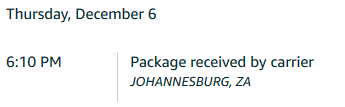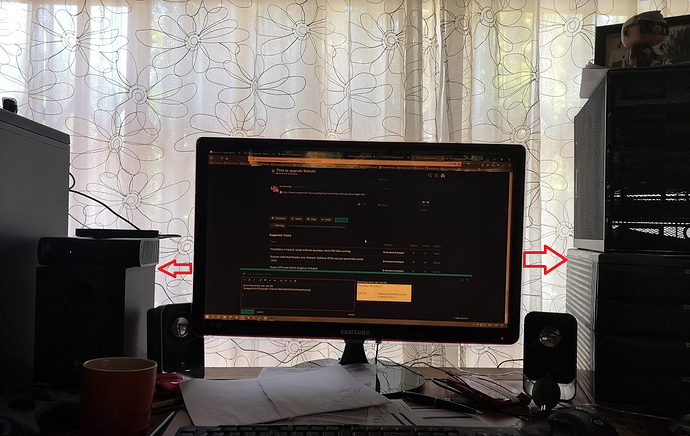Maybe. It wasn’t really part of my budget, so got the cheapest one just to check out what all the fuss is about.
 May I make a prediction? You’re going to use it and then wish you got a bigger one.
May I make a prediction? You’re going to use it and then wish you got a bigger one.
Mine updated today… Maybe i get it Monday
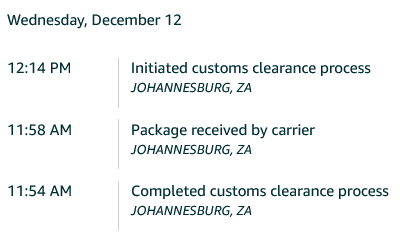
Cleared customs yesterday, got delivered this afternoon. Really looking forward, but will only get to install everything next week 
Sooo…theoretical question.
Currently I have a 24" as shown above. I use the split screen function of W10 while I work.
If I were to ‘make another plan’, which will be better: Adding a 27" screen or Replacing the 24" with a 40" UHD tv?
Edit: It’s about 100cm from the screen to my eyes.
Personally i’d go 27" 1440p
Why? 
Well if you want to “upgrade”, getting a higher resolution monitor is the next logical step. (if your system is able to push that resolution of course).
Getting a 27" running at 1080p seems like a waste IMO and that’s why I’d suggest getting a 27" 1440p monitor. I guess you can get a 24" 1440p monitor if you don’t want to go bigger or don’t have the space 
I agree with you on the 27" FHD, good point. But why not a bigger-than-27" 4k tv?
Just personal preference that’s all. I’d rather play on a high refresh rate gaming monitor than a television. Then again technology has gotten to the point where you can play games on a 4K TV with high refresh rate without any issues.
40" is great when you’re sitting on the couch jamming games on your console(s) but imagine playing on your PC with a 40" 60cm away from your face 
I guess you’ll want to play games, watch movies, work etc?
Also, 4K 144Hz = Expensive IMO
27 1440p 144hz would be my choice.