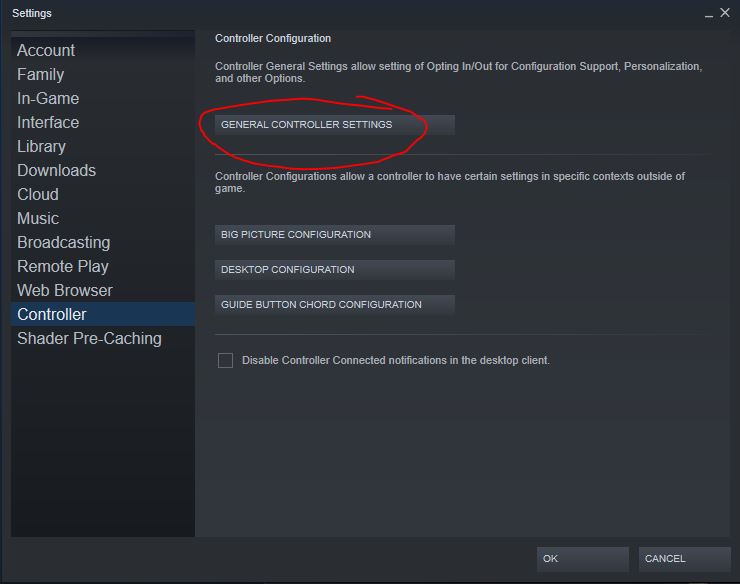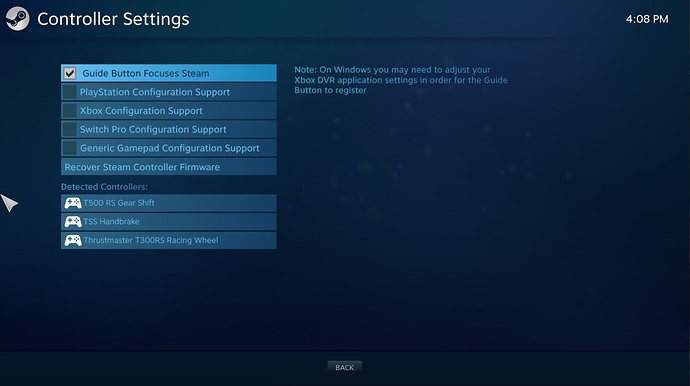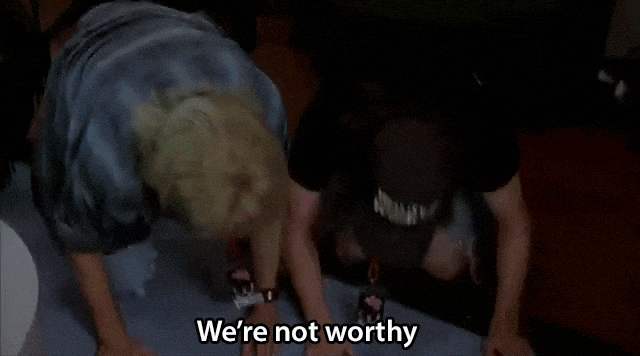What follows is some suggestions for wheel issue workarounds, as well as some explanations on hardware, windows and a general attempt to paint the picture of simracing wheel hardware devices with windows 7/10. This is mostly aimed at the likes of @GregRedd @DieGrootHammer @FarligOpptreden for their constant wheel problems. In the words of one of my old lecturers, “Explaining it like you’re speaking to an imbecile” will help keep it conceptually simple enough to the listener to understand, and troubleshoot themselves. If this comes off as condescending, it’s not. I’m explaining as much as possible, so it’s clear, and we can all be on the same page. Also, if I make mistakes, feel free to correct me, and I’ll update the post.
TL;DR
Always keep Windows up to date
Always keep wheel drivers up to date
Limit the number of usb controllers when you simrace with a wheel connected.
Exit unnecessary software
Consistently use the same USB ports when connecting your wheel.
Pause updates till you’re done racing
Searching for Logitech G29/G920 problem, shows a lot of problems online. The range of problems include:
- Wheel not working
- Wheel not working in game 1, but working in game 2
- Wheel no longer mapped in game, which was mapped previously
- Wheel detected, but force feedback not working
- Wheel calibrated skew
As far as I can tell, it’s a combination of a few parties software:
- Microsoft’s Windows
- Software/Drivers,
- Game (eg. Assetto Corsa),
- Online Store (eg. Steam)
- Controllers (wheel, gamepads, flight sim joysticks, etc.)
- and lastly, any third party software that you run, for remapping or adding extra functionality to your controllers
Windows
Goes without saying, whatever your windows version, update it. Always keep it up to date. For this discussion, we’re focusing on usb connected devices. You plug device into your computer, motherboard detects a device, which tells windows, via it’s drivers, that a device has been detected. From Windows perspective, this is USB Device Enumeration, ie. fancy way of saying it’s finding all the connected usb stuff plugged into your computer.
In a perfect world, every usb device is unique, and is remembered. This doesn’t always happen. Sometimes, if you plug your wheel into a different usb port, it may not be detected correctly, which confuses the software ie. game, that’s trying to search for it. So, you go to start Assetto Corsa, and it’s missing. The other scenario is, windows has detected it, so you assume Assetto Corsa has detected it. But actually, the exact usb devices aren’t connected in the same way, or aren’t the same list of usb devices. So now, your drivers for the wheel, still see it, but the game now thinks, it’s a new controller (albeit the same model), it sees it, but that particular usb device id, hasn’t been mapped. This is not specific to Logitech. It happens to Thrustmaster wheels too.
In these situations, you want to make sure you always use the same usb port, for your wheel. In addition, you want to make sure that all the same usb devices that you would normally have plugged in, is plugged in, and in the same ports, they’re usually in. I switch ports a lot, and every time, it’s a different list of already plugged in devices, when I go to plug in my wheel last, I then have to remap the world of axis and buttons in Assetto Corsa. Who’s fault is this? Most likely the combo of Microsoft developers that wrote the Windows USB Enumeration module and Assetto Corsa developers that wrote the controller detection, not doing their job very well, at least as far as hardware is concerned.
Software/Drivers
If you’re wheel isn’t detected at all, install the official drivers for your model of wheel. If you had an older wheel before, and now have a newer one, of the same manufacturer, uninstall the old drivers and software. Then install the new wheel’s software.
If you’re wheel is calibrated skew, recalibrate in the wheel software, and make sure to not start up with the wheel, but instead plug it in, after you’ve logged into windows.
Always use officially supported drivers, always keep it up to date. A simple google of your wheel model + support, will give you a link to find the driver software. If you are wary about updating, keep every driver update, that you install, so that you can just uninstall, and install an older one, if you suddenly experience issues. As far as I remember, there have been 3 iterations of software control panels for Logitech devices, Logitech Profiler, Logitech Gaming Software and the latest, Logitech G Hub. I would recommend you stick with one. I believe G Hub is supposed to be the only one, that you need now. But your situation may be different, if you have a both old and new devices, that aren’t supported equally on all drivers.
For Logitech, it’s most likely Logitech G Hub, that you need to install. Go through the prompts for detection and calibration. There’s nothing much to say there.
For Thrustmaster wheels, google your wheel model + drivers, and you’ll be sure to find the drivers you need for your specific wheel. Only install the wheel base software. Speaking from experience, the TM Shifter and TM Handbrake drivers don’t need to be installed, if you have a TM wheel. Only if you mix and match across Logitech and Thrustmaster.
Game, ie. Assetto Corsa
As much as there is a section here, I’m not going to go over it much, than to say, if the game detects a wheel, calibrate it in-game, and assign all your button mappings. Be sure to save the controller mapping. At the very least, you shouldn’t have to do that everytime. This can be done in Content Manager, that’s already been mentioned, elsewhere on the forum.
Bare in mind, what was mentioned in the Windows section about USB Enumeration.
Pause updates for any software running in the background. If it’s driver, game or windows related, you’re probably going to have a bad time.
Online Store, ie. Steam
As it turns out, Steam, in an effort to make our lives easier, can potentially interfere with game controller detection. In the steam menu, go to settings -> controller -> general controller settings
Make sure everything is unchecked, except for the first option (Guide Button Focuses Steam), leave that checked.
Controllers
In addition to these Steam settings, I make sure to disconnect my steam controller, xbox controller and playstation controller. This ties in with the earlier topic of, keep your usb devices the same, and adds to it, by saying, keep the list as short as possible. Some racing games, don’t like more than 3 controllers. WRC8 is one such game, so is Dirt Rally.
Be wary of:
- bad extension cables,
- old usb 1.1 extension cables, generally, in 2020, you want a usb 3.0 cables. an easy way to check if it’s usb 3, is to look for the blue plastic on the inside of the metal cover of the usb plug.
- cheap or crappy usb hubs. some usb hubs have 4 ports, but strictly speaking, they don’t carry enough voltage/current to support all the ports being used. I especially see this, when i use certain keyboards with LEDs, on them. Another example is plugging a Elgato stream deck into a port and it doesn’t carry enough voltage/current, and the deck keeps flicking on and off. On the flip side, you do get USB hubs that you can plug a 5V adapter in, to supplement the power.
Force feedback disappearing is a problem too. One possible root cause for this symptom, is using an underpowered usb port. Or worse: the port gets just enough voltage/current, and subsequently, when your computer experiences a major spike in power draw, that port dips a little lower than the minimum, and suddenly, the wheel doesn’t have enough power to support the data to the controller board in the wheel. To be clear, this low voltage is not what powers your wheel’s force feedback, that’s purely your wheel’s adapter plug, but it is a factor in adding enough inconsistency to cause anything from NO FFB, to suddenly disconnecting wheels. I can duplicate this behaviour (suddenly disconnecting wheel) with a particularly crappy port on the front of my casing, which I know longer use (and I’m using a Thrustmaster wheel).
My suggestion, if you use a logitech wheel, plug that directly into a specific port everytime, usb 3.0 if you have one. They tend to have extras plug into the base of the wheel, and then one usb cable goes to the computer. Plug it in, after you’ve turn on your computer and logged in, and all startup programs are done starting. If you use thrustmaster wheel, their peripherals tend to have usb cables that can go straight into the computer, meaning you have up to 4 or 5 usb cables. Get a certified usb 3.0 hub, plug all those usb cables into that, and then plug that hub into the same usb 3.0 port everytime you want to race.
USB ports on the back of your computer usually have settings mapped in your motherboards BIOS/UEFI firmware. Loosely speaking, it can be something like: usb 1.1, usb 2.0, usb 3.0, high speed, full speed, and auto. It may list all, it may list some. This simple tells the computer what version to default to, which in turn sets a speed. In the case of auto, it will try to detect what’s plugged in, and change behaviour to suite the device. auto has given me problems before, so I made sure to set mine to usb 3, or the highest option, that made sense. This particular suggestion is more technical in nature, so if you’re scared, ask a friend on the forum. Video calls are an easy way to show and tell, and make sure you don’t choose the wrong option.
To limit the chance of your behaviour or the way you use the software from affecting the wheel detection, try as best to do the same steps when you’re going to simrace. Just to be explicit, here’s my order of what i do:
- Start windows
- Log in
- Start VR Software
- Start Steam
- Start Discord
- Start Browser
- Unplug controllers and extra stuff
- Plug in wheel
- Start Content Manager
- Jump into game
If you have a wheel that can be used on a console, and do so often. Make sure that any toggle switches, that need to be set for going back to PC, is set, before you plug into your computer.
Third party controller related software
Avoid third party software eg. rewasd or antimicro. I’m only using this as an example, but the fact is, it is exactly the category of game controller third party software, that might interfere with windows/driver/launcher/game software. It will and can interfere with your wheel. And while, this isn’t the exact example of what I’m referring to, at least one of us (@Slinx), actually broke his game, after using a third party piece of software to add some extra functionality. He wasted an evening troubleshooting that. It’s not to say, it won’t work, but there’s a lot of other software you are already using, and you never know, what’s going to conflict.
Lastly, if you have any more suggestions for fixes to wheel related problems you’ve experienced, even if it’s not logitech related, please post. I’d like to make this a growing post of troubleshooting suggestions, and hopefully get some smiling faces after their shits working properly.