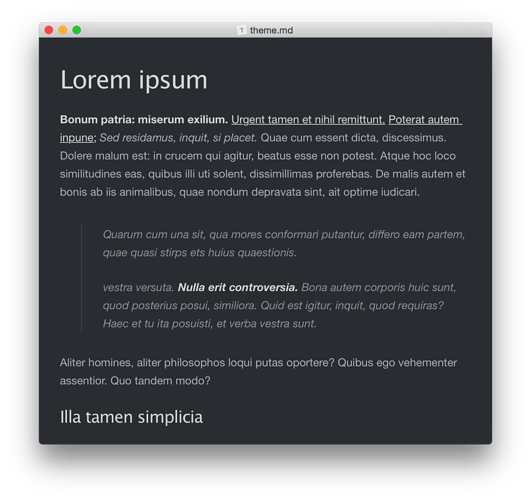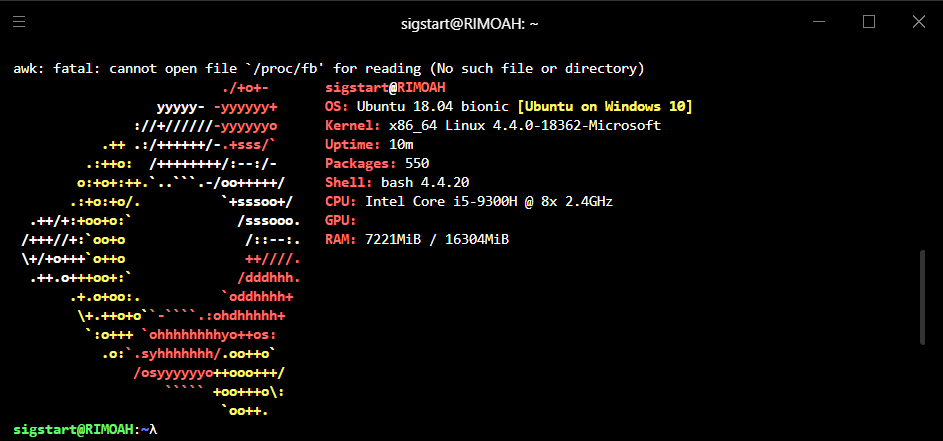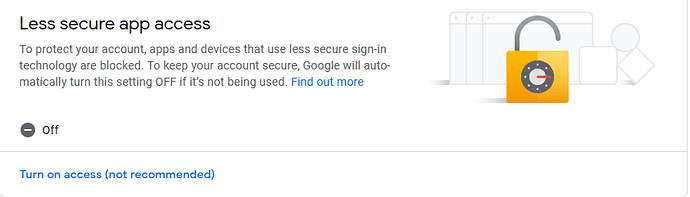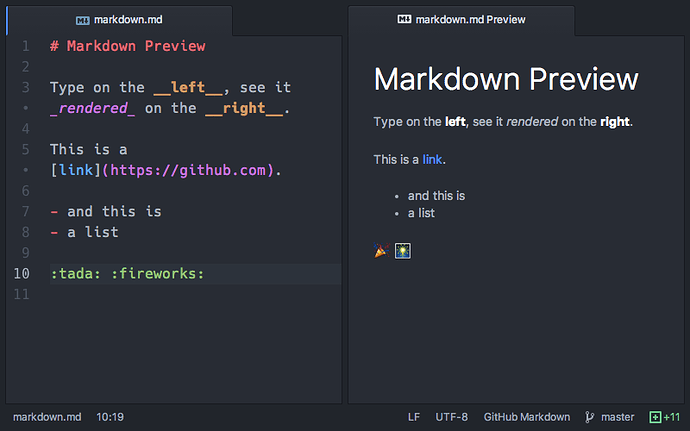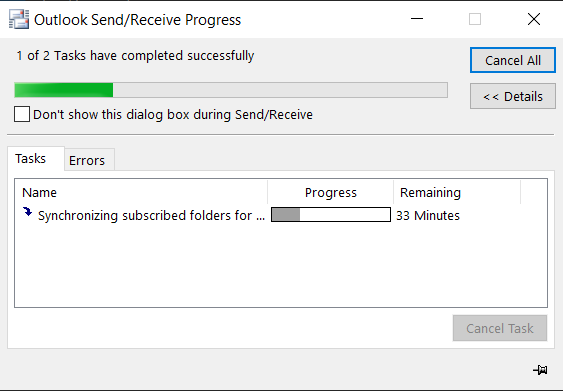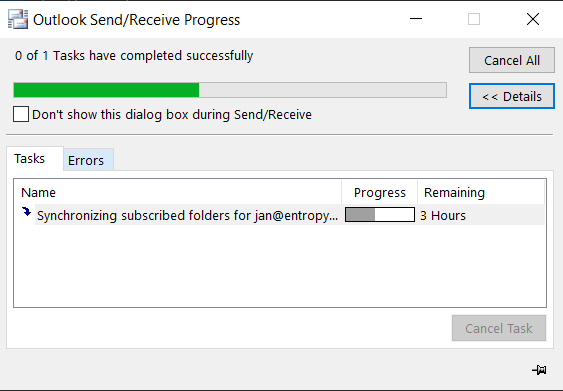For the better part of the last 10 years, I’ve been using a Mac for work. Before that, I was using Ubuntu.
Recently I’ve been experimenting with moving to Windows as my platform for working, and not just gaming.
The “why” of this is a long discussion that isn’t really relevant to this topic, but in short: While macOS is fantastic, I am growing increasingly frustrated with some of the hardware decisions Apple has made over the past few years. I can’t upgrade elementary components like RAM in a MacBook Pro. The scissor-switch keyboard isn’t nice to type on.
But the main thing: by making a few fairly harmless trade-offs, I feel like I can get a much better machine for less than half the price of a new MacBook Pro.
To give an idea… Before the rand tanked, R16,000 could get you a 15" laptop with Windows 10 Pro, Intel i5-9300H, Nvidia GeForce GTX 1060 Ti, 8GB RAM (easily upgradeable), 128GB NVMe SSD (easily upgradeable), 1TB mechanical drive (easily upgradeable), and 1080p display with 144Hz refresh.
Yes the trackpad and built-in webcam will be rubbish, and 1080p isn’t quite Apple’s fancy-schmancy RETINA display, but I get some standard USB 3.0 ports (and one USB-C), HDMI and mini-DP outputs, and a great graphics card capable of gaming without much trouble at 1080p.
Anyway… now I’ve already written a whole bunch of explanation and that’s not what this topic is about.
Here are the major issues and surprises I’ve run into.
(Free) E-mail software sucks
I’ve tried Outlook, Thunderbird, eM Client, Spike and Mailspring, and I’ve investigated countless others. I’ve ended up sticking with Mailspring so far, despite its bugs and huge drain on my CPU when it checks for mail, because it handles my massive Gmail inbox the best so far.
Thunderbird would get in this infinite loop of downloading my whole multi-gigabyte inbox even after I left it overnight to download the whole thing.
I would’ve given Outlook more of a chance, but it requires that I enable a less secure authentication method for Gmail.
On Mac, I used Apple Mail / Mac Mail. I didn’t think it was great, but in hindsight it is actually amazing compared to what seems to be available on Windows.
MacOS’s Calendar, Mail, and Contacts apps play nice with Google’s services. I’ve not found an equivalent on Windows.
Does anyone have recommendations that I maybe haven’t looked at?
Markdown editors on Windows have got much better
Many years ago, I switched to doing most of my writing in proper Markdown editors rather than a full-on word processor.
Most people don’t realise this, but you almost never need a complete word processor for the basic writing you need to do for work on a day-to-day basis.
This was a revelation for someone like me who writes for a living. Almost all my stuff gets published online. What do I want with fonts, margins, headers, footers, or templates?
Anyway… for the longest time, Mac and Linux had the best Markdown editors. The ones available for Windows felt like they were mainly aimed at developers who needed Markdown for README files for Github or BitBucket.
Enter Typora. It’s great. It reminds me of Byword, which I paid money for on macOS many years ago.
No built-in dictionary or thesaurus
The one major issue with Windows compared to macOS, as a writer, is that Windows doesn’t have a built-in dictionary or thesaurus tool. On Mac, I could literally press on a word and immediately get a lookup of its meaning, synonyms, and antonyms.
To get this feature on Windows, I’ve installed WordWeb.
Windows Subsystem for Linux and Hyper-V
One of the main reasons I even considered switching back to Windows as my workhorse is Windows Subsystem for Linux.
The thought of having to do some of the commandline-related stuff I like to tinker with (e.g. Python) or use regularly (e.g. LaTeX) in Windows made me tired just to think about.
I am happy to report that my experience with with WSL has been pretty great. The fact that VS Code integrates so well with it, and that VS Code turned out to be excellent, certainly helped.
If I have one complaint it’s that I haven’t been able to get Zsh properly installed and working with Hyper.js the way I like.
In addition to needing a readily-available Unix-like environment for some of my tinkering and work, I also still maintain a mostly-disused PPA for Ubuntu called Gmate.
Since Docker doesn’t play nice with VirtualBox on Windows anymore, I had to find an alternative. Hyper-V, it turned out, is not completely terrible to use.
Those are my thoughts so far. If you have recommendations for e-mail clients I should be checking out, or other “How to use Windows for Work” tips, please let me have them.