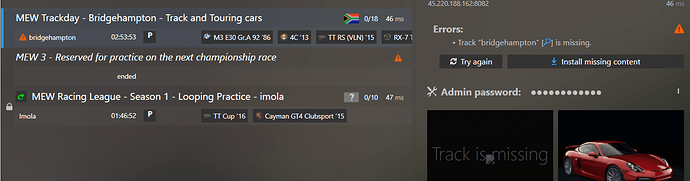Great… there goes my weekend…
OMG, i need an old shelby on oulton
Have you seen the new TCR/BTCC cars?
Don’t follow any of that racing anymore, because it never airs in SA. Multichoice sucks. I could go check it on burningwheels, but meh for dodgy russian sites, that use flash
Is there a way on CM to see the track schedule set on the server? Like at the moment I can see I’m missing Bridgehampton because it’s currently running and I can do the “install missing content” thing to sort it automatically.
If I want to avoid having to hunt for the other tracks I’m missing online and install them manually, do I have to wait for their rotation to come around on the server, or is there an easier way?
Also, that Trackday server isn’t on the Server Manager thing is it? Anyway to see times and things from others who have been playing on it?
And I still have MEW 3 in my Favourites list. Is that the one you changed to a public server?
Oh, and one other quick question (sorry for noob). On the SimResults from last night there’s this Race consistency list:
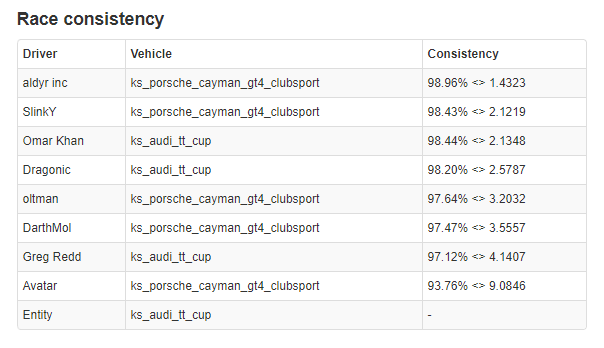
Anyone able to explain what it’s showing me?
Most likely variance in lap times. Question is: does it take spins or trading paint into account.
Ask and you shall receive
username: mew
password, you know what it is
I was actually planning on making this post anyway.
The tracks included in the auto rotation is listed under Races > View Existing.
If you want direct links to all the downloads, Content > Tracks > select track > scroll down to track metadata for the link. Most, if not all, are linked to mods on racedepartment.
The mew account I created has rights to add races and stuff but not delete. Please don’t add anything as it will create untold amounts of chaos 
The CM integration regarding installing missing content works quite well, I’ve used it to download all the tracks from the server onto my local PC.
It’s literally 3 clicks (provided you are logged in to RD)
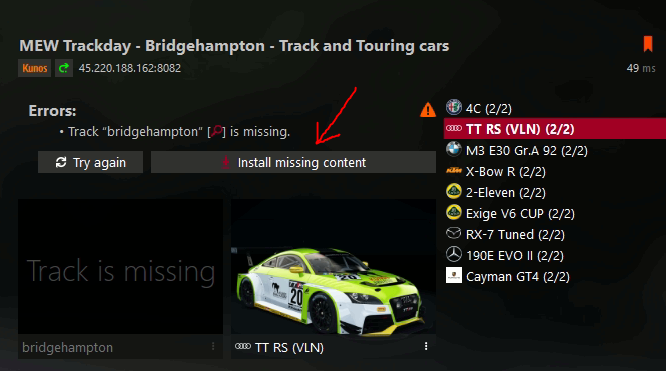
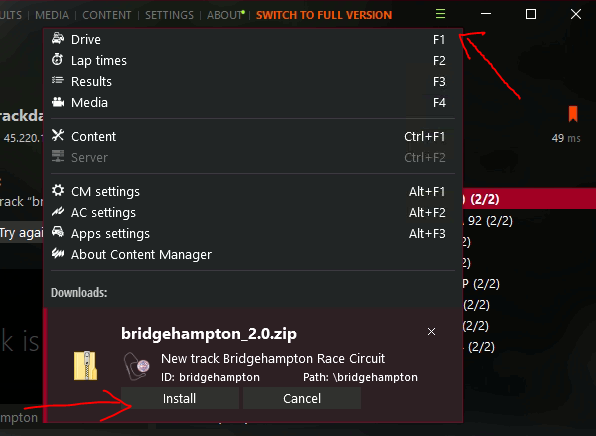
I’ve migrated everything to Server Manager, so there are 2 instances of it running, one is league server, and the other is trackday
Nope, that was a manually hosted server. Remove.
Fikken legend! but are you sure about that link?
It points to a 192.168… address. Isn’t that your machine? I thought the server might be at the 45.220… address that’s under the track name in my screenshot, but that times out as “site can’t be reached” anyway. (Also thought so because the Raceday server is on the same 45.220… number, but with a different port number.)
lol, he’s sitting next to the server, 
Whoops! I’m on the same network so using local IPs. Check again.
I’m struggling to get the 2 cars to install, anyone else try yet?
The Primera installs but isn’t being picked up by the server. I can do a solo drive no problem though.
I couldn’t even get the 1.0 version to show in my garage for a solo drive, even after watching it install 3 times. The earlier 0.7c version I can install and run solo with though. Maybe try that one on the server?
Primera doesn’t register when installed still shows its missing.
Its never simple, is it?
Oh for fuck sakes man.
I had to rename the folder from “pm3dm_nissan_primera_btcc” to “nissan_primera_btcc_v1.0” and now it works.
I spent like an hour this afternoon and another 30mins now trying to get this thing to work. Why is the solution always so dumb. 
edit: Turns out it still doesn’t work, it just allows you to join and crash your game…
Working now, but I’m not happy about it, time for another beer or 3
A long life has taught me that it’s always better to have the 3 beers before tackling an irritating problem like this. 
The oaks are very quite here.