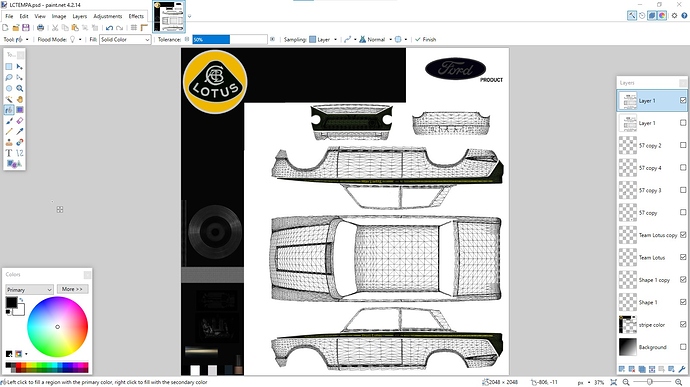Everything is in the Skins folder of the car in the AC directory
Thanks - since I am not racing I can at least make a sexy car. . . . Or try too 
Yeah you just need the PSD file. You can check the Lotus link from @SlinX, the google drive one you can drill down in the folder structure, go in to lotus_cortina > skins, and then use the LCTEMPA.PSD
You also need to download the DDS extension plugin to save the skin as a DDS.
Fine, you win. Tosee me the design and I will just change the colour, number and name.
I got it loaded into paint, but yea Im starting at the file and it scares me - I have forgotten all my (few skills)
It looks complicated but it’s really not.
The wireframe is just there for reference, so place decals and designs on new layers.
Everything outside of the wireframe is ignored.
To change the base colour, just change the colour of the white background layer.
Hide the wireframe layer before saving as a DDS file (with the nvidia plugin) and that’s pretty much it.
Yeah what he said, I pretty much winged it last night and got an ok skin out of that.
Who do we send the skins to?
Everyone. Post the file here and we will all install it.
Also that looks great. Why can I never think of cool looking colours.
Het net blou op die brein
I’ll upload it to the server as well so that if people don’t feel like installing skins, they can just delete and redownload the car and it will come with all the skins.
Do we just post the Google Drive/Onedrive link here?
“Blood Type: Red” 
That looks really good @GerhardNiemand - I like your version 2 better, although v 1 is pretty damn fine too.
For the MX5 cup, I just put the whole folder in a zip file and put it on GDrive for @SlinX to add to the server.