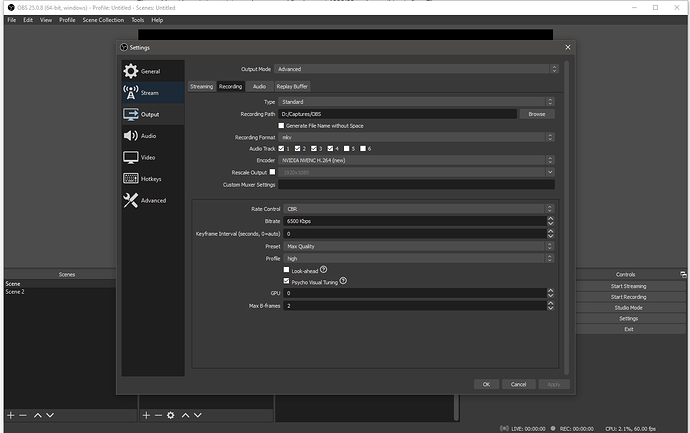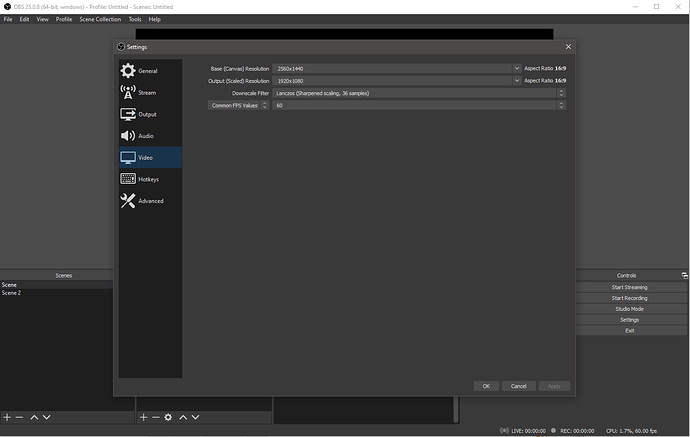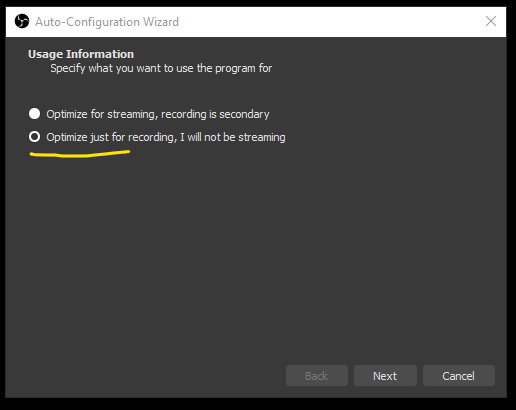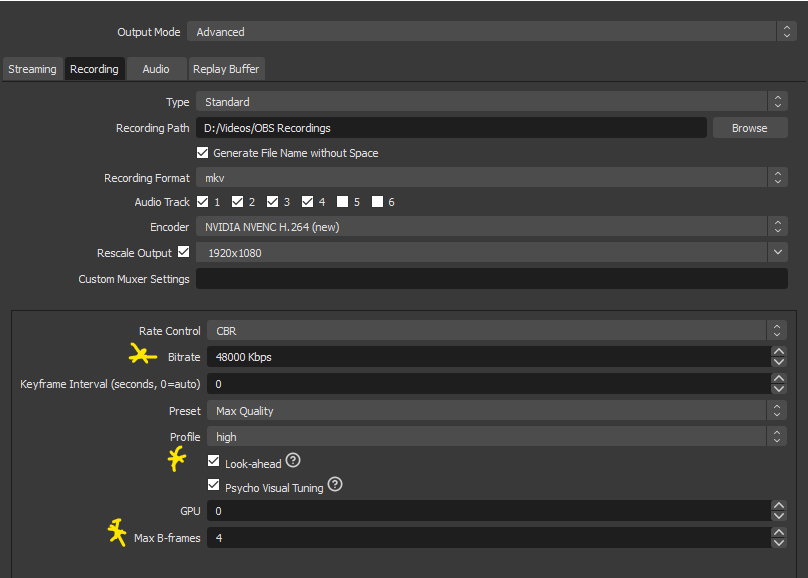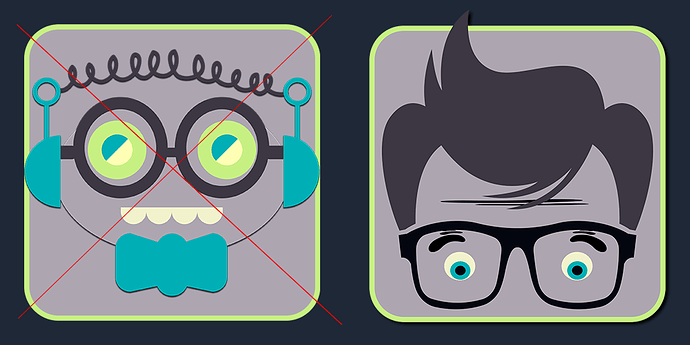What are your streaming PCs specs and your network connection details? And like Entity asks, what problems are you having when you do try to stream? There’s a bunch of hobby streamers around - we may be able to make a few suggestions before you completely throw in the towel.
This calls for a guide by @Entity
Just going to reply here in general.
Specs first up :
CPU 9600k
GPU 2070
16gb Ram
Internet is 100mb fibre up and down.
The problem i have is inconsistency. I can record flawlessy at 1080/60 and everything is fine. Then sometimes i cannot get 720/30 to record smoothly. I can see the cpu and gpu has a lot of headroom left, but the performance just isnt there.
I have started running obs as administrator and that seems to be working better.
I have also found that bringing the pc fps and the recording fps in line works sometimes. But its not fun playing something at 30fps when you can do 144.
So i just dont know.
you pc should handle the streaming fine. I have a potato but when i streamed now and then it worked fine. I think its a few settings or the server that you streaming to that could be a issue
Streaming is secondary. I just want to record fine.
What type of storage are you recording to? SSD or HDD?
I have tried both SSD and 7200rpm. No difference there that i could notice.
I definitely think you can get away with a significantly higher Bitrate if all you are doing is recording. 6500Kbps is solid for streaming, but you should be able to comfortably push that to 40000Kbps - 50000Kbps easily. You have a much better CPU than me, and I’m managing over 40k bitrate.
Have you ever tried running the Auto-Configuration Wizard to see what the software suggests? Should be at the top of the Tools menu. I run it regularly to see how the different choices I make affect things. When you run it, take the option to “Optimize just for recording”…
When it’s done, it does revert the Output Mode on the Settings > Output screen back to “Simple”, but flick that back over to Advanced and you’ll see the settings OBS applied. I have a Ryzen 1700 CPU and a RTX2070S GPU and am running 2 x 2560x1440 monitors. This is what the Auto-Config tool recommends for me at the moment, with the differences to your settings marked:
Thank you. I will give it a go.
Mod Note: In support of MEWbs like @Talentloos (who was the originator of this Topic) and @Oltman, I’ve retitled it to reflect that not everyone live streams, or streams regularly. There are also a good number of excellent offline content creators amongst us, and the folk who just like recording their gameplay every now and then too.
In the not too distant future, I want to start putting together a decent directory of MEW member channels and links, and then start creating “team” connections and host lists between them all to help spread the network a little. But in the interim, if you do have a stream or content channel, big or small, regular or occasional, serious or not, please add your platform channel/s to the OP - it should be set to Wiki so anyone can edit - or drop them into a comment down here and I’ll take it from there.
I have followed this for youtube blessed settings
https://support.google.com/youtube/answer/1722171?hl=en
Some info quoted below.
Container: MP4
No Edit Lists (or the video might not get processed correctly)
moov atom at the front of the file (Fast Start)
Audio codec: AAC-LC
Channels: Stereo or Stereo + 5.1
Sample rate 96khz or 48khz
Video codec: H.264
Progressive scan (no interlacing)
High Profile
2 consecutive B frames
Closed GOP. GOP of half the frame rate.
CABAC
Variable bitrate. No bitrate limit required, though we offer recommended bit rates below for reference
Chroma subsampling: 4:2:0
Recommended video bitrates for SDR uploads
… skipped SDR settings, but follow the link above to see them
Recommended video bitrates for HDR uploads
Type Video Bitrate, Standard Frame Rate
(24, 25, 30) Video Bitrate, High Frame Rate
(48, 50, 60)
2160p (4k) 44-56 Mbps 66-85 Mbps
1440p (2k) 20 Mbps 30 Mbps
1080p 10 Mbps 15 Mbps
720p 6.5 Mbps 9.5 Mbps
I don’t know if you’re ultimately upload to youtube or not, but these are exactly what youtube expects for uploaded videos. They also happen to be good balance of performance vs size vs quality.
Where I’ve deviated from their recommendations, is I’m using Max Quality Profile, with a constant bitrate (CBR) and 35000 kbps instead of 30000 kbps.
Since you’re doing 1080p recording, I’d actually drop it to 16000 kbps.
Next, diagnosis what is going on
Open OBS, click view -> stats
That’s the handy view that’s going to tell you where the problem is, if indeed it’s located in your streaming/recording configuration. Pay special attention to Frames missed due to rendering lag and Skipped frames due to encoding lag . Needless to say, you want 0 frames missed or skipped. If you do see some, incrementally drop your settings.
Next, not all game engines are born equal
Some games are incredibly sensitive the price of rice in china , others will give you exactly the frames you expect, within 2% margin off error. I tend to create multiple OBS profiles, named after the specific game, and I tuned it based on that google recommended info, to suite, within a baseline of performance I want out of it. Example, Dirt Rally 2.0 1440p, max quality profile, bitrate 35Mbps, stereo 48kHz, H.264 in an MP4. But CodMW, which runs like a hoe in lockdown at 11pm, I scale down to 1080p, run only high profile, 16Mpbs, etc.
If you get random frame drops outside of any recordings, chances are that, when you do record, it’s going to be magnified.
Edit: As a side note, I never record to the same drive as the game is installed on. At least, that way, I can be reasonably sure, the only major read/write to that disk, is OBS, not the game loading from it (and potentially tanking performance at a seemingly random time).
Eventually got around to replacing my old placeholder Grizzled Geek avatar with something a little more realistic, and then tidied up my basic overlay as well.
It’s scary to find all the places we use avatars, which you don’t realise when you create the various accounts one at a time over a while. But when you go after the fact to try remember all the places you’ve used it…

Still not sure about the camera thing, and am probably going to use the small one over the logo. I have got it in a separate frame that I can resize and move as needed for when I need to though.
Now trying to figure out how (or even if it’s possible) to sync and combine the alerts and such from both Twitch and Mixer in one so that I can use the same overlay with either platform without having to switch goals and the like.
I like the new logo and layout. And wow do I wish I could have seen that gameplay live, my word 
Regarding the dual alerts, I’m not sure if streamlabs or any other one does both alerts but if they do then bonus, but if they don’t, an alert is just a browser source so you can get the browser code for both seperate alerts and make 2 stacked browser sources on your OBS or SLOBS or whatever. That way if you get an alert from one platform it will display while the other one stays invisible, and vice versa. If I understand what you’re meaning properly.
Yeah, it’s a tricky one. I have worked out that I can have the Streamlabs bot monitor both at the same time and run 2 instances of the Streamlabs console to monitor each platform separately. I still have to do some testing but I think I may be able to “merge” the alert events into one. Don’t think it’s going to work for the followers and donation goal trackers though.
Oh, and yes, you missed a damn thrilling game of Solitaire! Didn’t you see my “Now Live” messages that I posted on 13 Discord channels and all over Twitter, Instagram and Facebook?
 I missed out
I missed out
If you don’t get it right merging them you could always use Streamlabs for Twitch and another one, Streamelements or OBS.live for the other. They will also probably use browser sources that you can stack.
This reminded me of a conversation we were having on stream the other day, @Entity:
It sounds like Twitch is actively encouraging a live music creator community on the platform, which in turn is drawing the attention of record labels. Hopefully this doesn’t end up with the same copyright strike system is YouTube.
It already is…
So thats it for Mixer. I guess @GregRedd can focus on one service now.