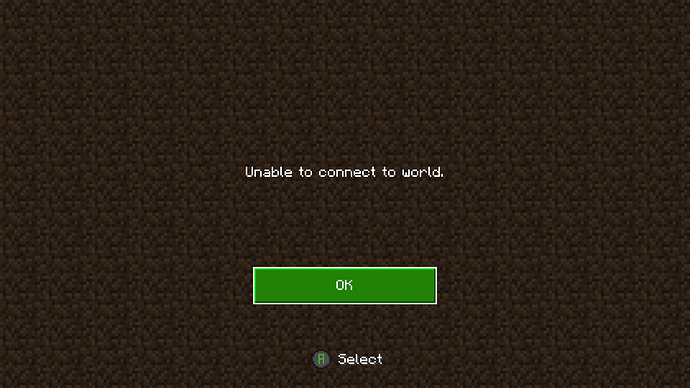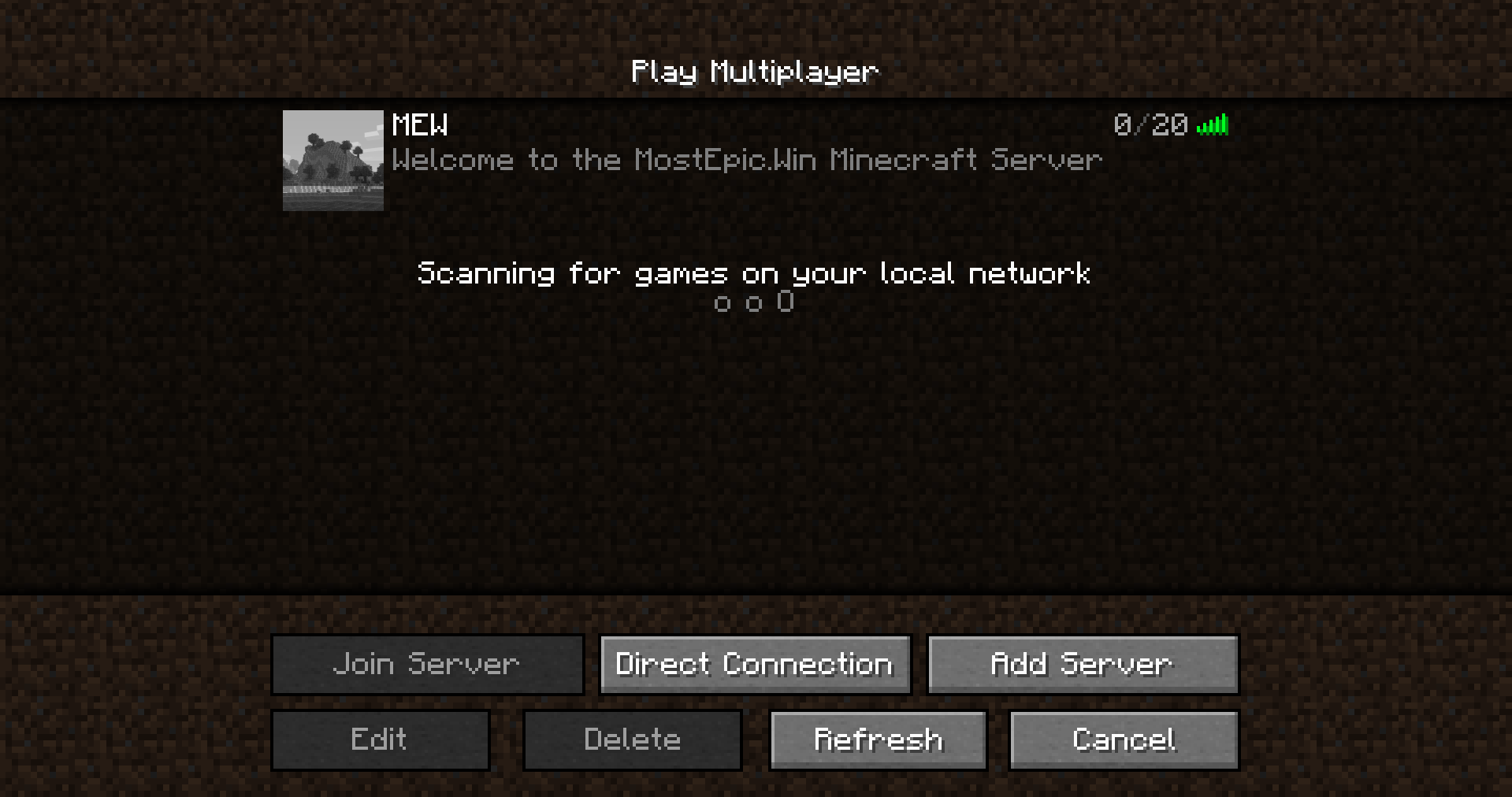Is your server still running? I just renewed my PS+ and want to see if I can get the connection going to your server…
Let me just remote in and check, we did have an unplanned power cycle (THANKS @ESKOM) so I’m not sure if the container started up again.
EDIT: Restarted it, for good measure. It should be up and running  Be aware, though, another friend could not log in the other day, so don’t spend too much time troubleshooting, I might well have a reverse proxy problem.
Be aware, though, another friend could not log in the other day, so don’t spend too much time troubleshooting, I might well have a reverse proxy problem.
Ok. It’s worth a shot.
I am more than happy to spin up a dedicated server, I just need to be sure there’s going to be demand (ie, console users being able to connect). Would be fun to attempt it anyhow.
Found this
Seems to work for me, but I can’t see Avatar’s server. Others seem fine-ish.
Seems more likely now… Are you running on the default port (19132)?
I don’t mind contributing, of course as you say, as long as there is interest. December holidays are coming up and my son will be jonesing to joll some.
I just haven’t had much time to troubleshoot and find out what works and what doesn’t. Setting the DNS as you say is a must, strangely enough.
That phantom program I just posted essentially takes place of the DNS change, as long as it is running on a PC on the same LAN.
The server will show up under the friends tab as a local game, no matter where it is actually hosted.
Spinning up a VM now
I am. Default port on server mapped to default port in the container. I could log in on the same LAN, so it must be either a DNS or reverse proxy issue. I’ll have a look at the logs a little later.
Downloading the MacOS version of the java edition and will give the trial a whirl.
It looks like its on the proxy. I initially had it with an SSL cert, and it looks like that might be the problem. Please try at http://mine.wolfbear.co.za when you get a chance?
EDIT: Or, I suppose it won’t be http either, but just mine.wolfbear.co.za, since minecraft will do its own protocol.
I think.
Still no go…
I did spin up a bedrock server on our dedicated server and it connected fine using the phantom software posted earlier.
I’m going to try out that geyser thing so we can do cross-platform for those of us with the java version
What are people’s gamertags that I can add them to Minecraft friends?
Also, do I now use the DNS or not, and connect to @Avatar servwr address?
Doesn’t look like his is working at the moment.
I think my gamertag is “Disco Bear PS”.
I’m working on getting a java/bedrock compatible server set up right now. Question is, do we want to wait to go live at the end of the month when 1.18 is supposed to release?
I think we should get 1.17 working to make sure everyone can connect, but not start any real builds/etc until the new version comes out…
What do you all think?
Yeah I agree trying to get things sorted for now and ready, there won’t be much time for it from me or my son until he is done with assessments at least. So end November beginning December is a good benchmark in my books.
Java version working. Not going to give out the IP yet since it’ll be on and off while I get everything tickity boo
So there’s a chance it will be a while before 1.18 is supported by all the plugins, etc. If that ends up being the case, we can either go 1.17 for both versions, or we can go 1.18 for Bedrock editions only. Since I only have the Java version for my PCs, and have Bedrock on PS4, I personally would like to go with these plugins, but it would also make my life a lot easier if we just do the bedrock edition…
Regardless of my preferences, I would like to see who owns (or is willing to buy) which version(s) of Minecraft and wants to play on this upcoming server.
Please vote which versions you and/or your loved ones will be playing on so I can set up the server accordingly.
- Bedrock (Windows 10+ and Console)
- Java Edition
0 voters
Thanks 
Sorry, I missed this thread. But I have some experience in running my home Bedrock server and getting public XBOX gamers to connect.
Yes, you need to use one of those DNS relay services and add them as the DNS server on your XBOX. However, what I have done for my nephew (the XBOX peasant) is add a static route on his router. I added one of the public servers available on Minecraft and pointed it to my public IP. Easily done.
PC and Android is easy as you just add a server and point it to the public IP. However, because I wanted to play with XBOX you need to change the server properties to require a Microsoft account.
Ok, there’s a true cross platform (Java/Bedrock) server running at the moment.
If you haven’t received a DM from me, please hit me up and I can give you the IP. I would appreciate any/all testers from any/all platforms. I read somewhere switch users may not be able to connect, but I can’t recall where I saw that, so you’re welcome to try as well.
Note: The immediate spawn area seems to be configured against changes, so you won’t be able to knock things down, place items, etc. I did leave a few chests around with some basics to get you started. Again, don’t spend time on builds, just check out some basic functionality. This map will be scrapped.
Sweet, what did you do for the static DNS host? I had a feeling it’d be something like that