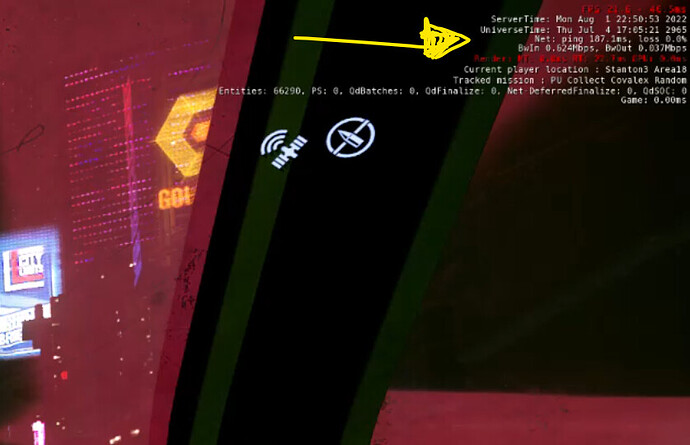Hmmm… a controller for SC?
It’s Alien Week in the Star Citizen universe this week. A week long lore-based celebration of all the alien species, and their shared technology that is in the game. The week is a commemoration of First Contact Day - when humans first made contact with civilisations outside our own.
No server hogging free fly stuff so those with game packages should be able to get on a little easier this time.
Also been noticing more streamers and YouTubers making SC content again. Couple of big ones including Olli43 (with 1.43M subscribers) who posts decent editted videos, and DrLupo (1.87M subscribers) who first streamed the game on Wednesday, and who is now currently live on his third straight day. (His live content is unedited NSFW - Language).
Here’s Olli43 doing Medium Risk and High Risk bounty hunting missions in his first alien ship - the Esperia Talon Shrike.
New patch on the Test Universe allowing for huge multiple ship events. French streamer, and low flying expert, Tarada got his crew to do a simultaneous atmospheric entry with multiple ships. It looks spectacular. Will wait for his video edit, but in the meantime, here’s two short clips from the stream showing how spectacular it was:
(Audio in 2nd clip is a bit loud, so maybe turn down the speakers before playing.)
Incremental patch Alpha 3.17.2 has been released to the Live PU servers. Includes a number of biggish updates, a new variation of Anvil mobile antiship vehicles - the Anvil Centurion, and a new community event - the multiplayer, team-based PVE Siege of Orison event. The event schedule also includes new Jumptown times as well. An unexpected late addition to the patch is increased server player counts which was experimented with (like in the video in my previous post) and found to be unexpectedly fairly stable.
More details on the key features in the release notes below.
-
Siege of Orison Dynamic Event: In this new dynamic event, the Nine Tails outlaw group has taken control of Crusader Industries’ corporate sales platforms by establishing a no-fly zone to prevent access by air. The Siege of Orison is set in an all-new location across four sprawling, highly-detailed platforms that, when combined, offer a massive area nearly equal to that of its own landing zone. The event is primarily focused on FPS combat, with players working together to help Crusader Industries take back control of the platforms and disable the inverter device by eliminating the Nine Tails Lieutenants on each platform to draw out the challenging Nine Tails Commander.
-
100-Player Server Capacity: The maximum number of players on a server has been doubled from 50 to 100 players! This increase adds new emergent gameplay for large group activities including space battles, races, and more. This represents the next step on the road to implementing Server Meshing, while CIG continues to work on ongoing network and stability improvements.
-
New Derelict Reclaimer POI and Missions: A new derelict Reclaimer POI has been added to microTech for players to explore, offering new mission types and loot. The new location supports the AI Planetary Nav Mesh, allowing for the introduction of combat missions featuring NPCs. An additional space derelict Reclaimer has also been added with three new custom mission types.
-
Derelict Colonial Outposts: Recently shown off to the Star Citizen community in a development livestream, the outposts are finally ready for pilots to explore! Five derelict colonial outposts have been added across the Stanton system, with their design based on the homesteads first shown at CitizenCon 2021.
-
AI Planetary Navigation: The first iteration of the Planetary Navigation Mesh is now live, allowing NPCs to navigate the varied terrain of planets and even land dropships to deliver troop reinforcements. The tech will serve as the foundation for future content planned for Star Citizen.
-
Anvil Centurion: Control the skies with the Anvil Centurion, now available to drive in-game! This short-range anti-aircraft vehicle houses both the pilot and a dedicated gunner and features four energy weapons with unlimited ammunition to dominate local airspace. The Centurion is a must-have for any combined-arms forces, providing critical support for ground troops.
-
Illegal Delivery Missions: Expanding the existing courier and delivery missions, all-new illegal variations have been added to the game. Once players have built a reputation as a reliable business partner doing legal missions for outlaw factions, they’ll earn the opportunity to pursue a career transporting illicit goods. These missions offer greater rewards, but come with additional risks of being interdicted by security forces or encountering other criminal players who want the illicit goods for themselves.
Fiiiiinally managed to get the game updated over the weekend… game went from 60GB to 80GB so thats why it kept complaining about space.
So last night my body was ready to get in. only to crash just before the verse loads.
Did some things, then I had launcher issues. Resolved that and now I crash before the game even loads up. bah! not having a great time 
Well that’s sucky… Sorry to hear. And here I am with my (relatively) weak Ryzen 1700 and decent GPU (2070S) surprised every time I get decentish frames and stay connected for 90 minutes without any issues. Any error messages at all? Or just crash?
Guess you’ve done all the recommended stuffs? Installed on SSD, 16GB RAM minimum, boosted with a decently sized pagefile (Out of memory errors - set your pagefile – Roberts Space Industries Knowledge Base), deleted your old USER and the SHADERS folders?
What GPU do you have? If it’s Nvidia, there’s a couple of suggested NVidia Control Panel changes that made difference for me - Set Shader Cache Size to 10GB and Threaded Optimization to Auto.
Of course, none of that really matters if you can’t even load into the game. 
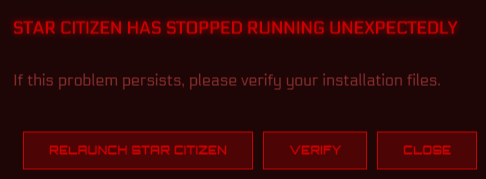
Currently getting this one. And I have verified.
Didn’t delete Shaders, thats a new one for me.
I’m on a nVidia 980TI, I’ll try that Shader cache thing if I eventually get in the game lol.
Try shutting down the launcher completely - check it’s not still running in the System Tray after closing. Then delete the entire EasyAntiCheat folder in your Star Citizen/LIVE/ installation folder. Restart the launcher and then Verify.

Also some other relatively recent crash resolution tips collected in this article. Don’t know if any of them will help though:
Yeah I just did this lol, no dice.
Bah, humbug!
Don’t know what else to suggest at this point. See if any of the ideas in that Appuals article help. Will keep an eye and ear out if I spot any other suggestions.
Yeah thanks will try them out.
Already disabled game bar. I even disabled MSI Afterburner as well just in case.
Don’t lis for a complete uninstall, probably going to be a 2 day download.
Update: someone suggested deleting the starcitizen.exe in /bin64
did that and got a new error, a bunch of dll file fails. deleted them and verified again, new errors again, different files. Did this abour 3 times and then just deleted the whole bin64 folder. Now I got into the game at least. got out of my bed and got that error again.
So I’ll try again and go from there. Full reinstall is sounding likely lol.
Ok game is working, and the error I got after I loaded in was the memory error. So I need to move the game/get a new SSD just for Star Citizen lol. I freed up 10GB on my drive and as soon as the game launches it uses all 10GB for page file and crashes as soon as it needs more. Lekker man.
@GregRedd I have some stats counter in my top right corner. Do you remember what that is? I remember enabling it somehow, and something tells me it’s 3rd party, if so I might need a newer version?
Hallelujah!
Well that’s a bit painful. SC is still very CPU demanding, and there’s little point in heavy optimisations while so much is changing all the time. There’s a lot of work being done on Gen 12 & Vulkan integration on the graphics side of things. The hope is that when that’s all implemented it will help shift a lot of the graphic load off the CPU and back onto the GPU. Last I heard it was 60%-65% done, and that was early this year. Hopefully by the Q4 patch at the end of the year. How much difference its going to make, I dont know.
This stuff?
It’s the debugging info display. Has 3 levels. Mine is showing level 1 info. It’s activated/deactivated from a console command or user config file. use the tilde ` key to open the console, then:
r_displayinfo 1 (or 2 or 3 - to activate it)
r_displayinfo 0 (to deactivate it)
It was recommeded to include it in any screenshots/videos players submitted with bugs or issues. I use it to keep an eye on my frames (kak), ping (super kak), and to see if the Entities number is changing. (If it stops streaming in new assets it’s a sign that the server is dieing.)
It’s sort of been superceded as a debugging info record by a QR Code system these days though. That can been turned on or off in the main graphics option settings now. Or you can use a console command for it too:
r_displaysessioninfo 1 (or again, 0 to turn it off)
If you’d like, I can send you the custom user config file I’m using at the moment for you to try and see if it makes a difference - they’re all graphic tweaks mostly to try force more of the load onto the GPU. Also, if you haven’t yet, do check your Nvidia Control Panel for the Shader Cache Size option and set it to 10GB if you can. That one change gave me a 10+ fps boost by itself.
ah thats it. I don’t see my memory stats going up, thats why I thought its 3rd party and out of date.
Would probably be helpful. Granted I didn’t even touch my graphic settings. it’s still on Medium. But last I checked, that doesn’t make a difference. But I’ll test again.
At this point, because of the CPU dependency, you won’t see much if any difference between Medium, High, and Very High graphic settings. May as well put it as high as you can handle to benefit from the pretty scenery and details. The graphic option that does have a big impact is the Planetary Volumetric Clouds one - turn that one to Low or even Off, especially if you’re visiting the Orison landing zone.
Will drop you a PM with my config file contents shortly…
Ha thats actually the new one I saw last night and I’m definitely on Orison. it was on High so I changed to medium like the rest. but yeah, will put it to low.
Probably the worst of the starting locations performance wise at the moment. What with all the floating platforms and clouds and stuff. Also, it’s the absolute worst place to get out of atmosphere from, as it has a ridiculously high atmosphere ceiling. Be patient the first time you go, then land at one of the space stations above another landing zone and set that as your spawn point. Orison will still be your Home location, but the new place is where you’ll regenerate if you die outside of a landing zone.
Orison is definitely the prettiest of the locations though.