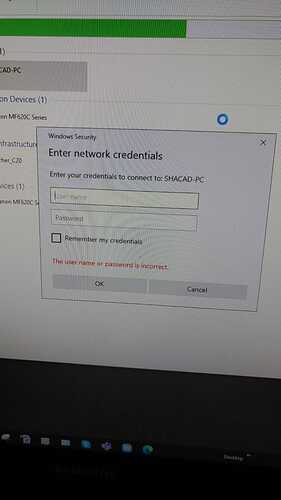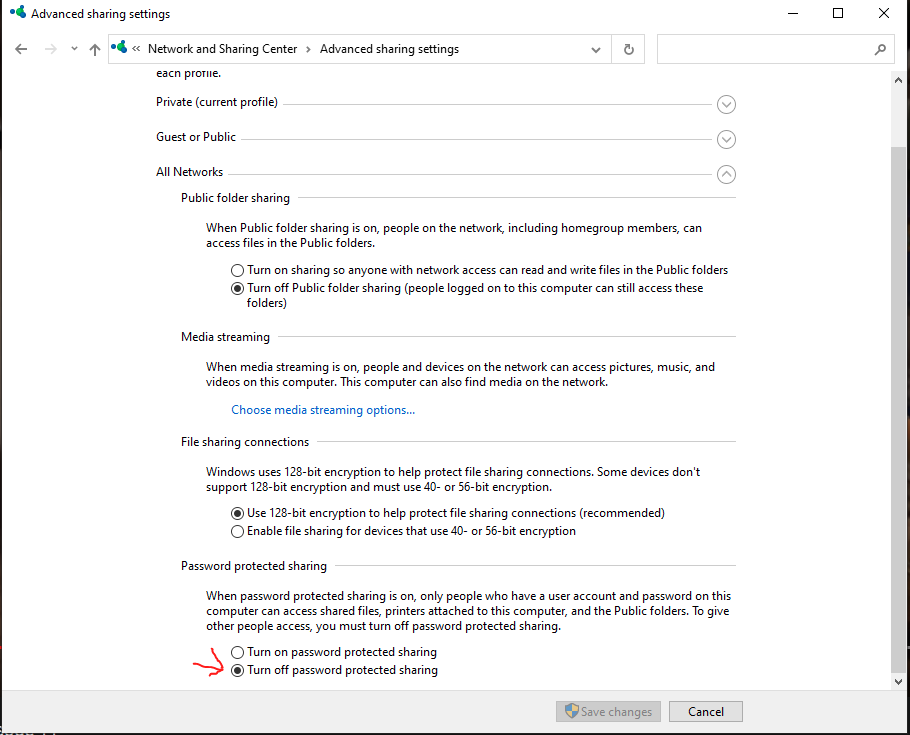If you get the same size drive or larger, you can use something like Clonezilla to clone the drive, and won’t have to start from scratch (although having a fresh O/S install can help if your system is bogged down otherwise)
Good opportunity to get an SSD though.
If you can do it, it’s life changing
I can confirm. When I started using SSDs back in 2013, I got denied a visa for another country and had to come back to South Africa…
yeah no, get a new HDD/SSD yesterday, in my experience your own PC detects HDD problems almost too late, cloning should work, might have some problems if there are bad sectors, I have used a program called HDD regenerator in the past to get an HDD at least to a state where you can get your data off safely.
But just think you would have never met us, mad people then!
You sure about that?

yea but you would have left and found other weirdos online in the next country
would not recommend still using the HDD, the more you use it in it’s state the higher the chance of loosing everything, I might be sounding extreme, but had a client loose her entire company server because they kept using the PC and not checking backups.
@Beo has some hard drives that he is trying to get rid of.
I just ordered two…
There wasn’t much in the way of English forums there… But ya, I was more a lurker the first couple years I was on…
How would I install windows on the SSD? Do in need to use my windows 7 disk first and do the update to 10 again?
If you’re not going to clone the drives, and choose to do a fresh Win10 install, then you shouldn’t need to do all that, assuming your current Win10 install is legit, and is linked to your Microsoft account. Make sure you know which version of Win10 you have installed now, and also make a note of the name you have for your machine currently.
Use the Media Creation Tool here: Download Windows 10 (microsoft.com) and use it to install the same version you have now to your new drive. Take the “i dont have a product key”, “I’ll enter the product key later” options, and then once it’s installed and running, head to System settings, rename your new install exactly the same as your old, reboot and then try activating Windows.
Still, unless you really want a nice, fresh disk to start with, cloning it is probalby the safest option to ensure you don’t lose everything.
I have also in the past whilst on the line with a microsoft operator simply entered the windows 7 key after installing windows 10, even if it does not activate immediately, you can attempt the automated phone activation, it takes a bit, but honestly, one of the best ways to activate windows.
But yes another way and more chance of succeeding is to make sure your current windows is linked to your microsoft account, that way when you reinstall windows, simply use your microsoft account instead of a product key, windows will give you some message about how your hardware has changed, it should also then give you steps to follow to get it activated.
try password and user 1. Other than that do you have a server room if so might be somewhere there on a sticky or side of a pc.
Nothing fancy like that, its literall just a pc in another room that serves as the local network server. (The boss has issues with using onedrive server - fuck only knows what)
Ive tried password, admin etc, none of the usual suspects works. And now someone is getting agitated because he cannot access the network even tho all the files are on onedrive
since the PC is just in another room, do you have access to it? Could be that the classic “password protected sharing” is enabled after and update or w/e (happens more often than it should)
is the server a local pc or is it a shared folder on someones PC ?
the normal thing this is when this happens its the login name and password of the admin account on the host PC