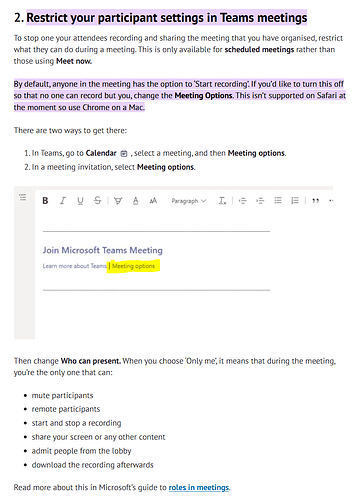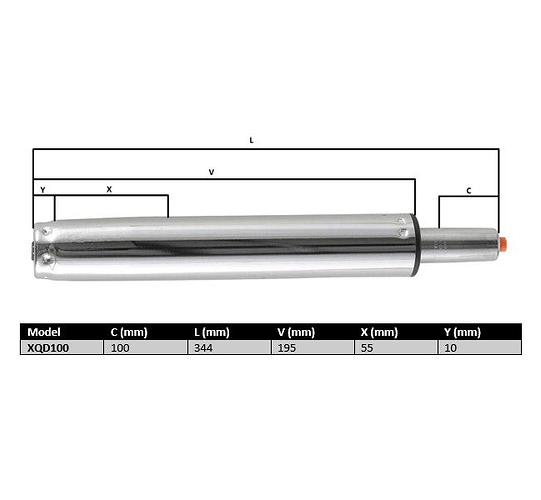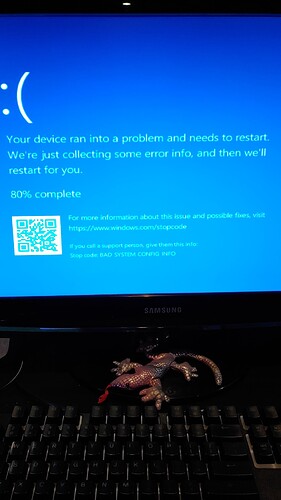Thats the problem. This is an oldish apartment. Anywhere you drill you hit rebar.
Any chance to go through the ceiling?
Nope, no chance either.
So maybe lets look at this another way. Many years ago there was no problem with the signal. Does the strength fade over time in a router? Degradation of the hardware? Maybe any reasonably new router would work. I also have to use internet explorer to access the router page because both chrome and edge say its a security risk. 
Ya, radios definitely degrade, at least in my experience.
That’s why I recommended Mikrotik. When they update their firmware, they update it for all their devices. You won’t get new functionality when a new wifi specification comes out, but if SSL/TLS gets compromised, you’ll be sure they’ll update it fast. You won’t get that on most home routers. Ubiquiti will update for a couple years, but they end-of-life eventually, and the company basically told their customer base to suck an egg when they started to ‘phone home’.
Anyone else around here that makes use of Microsucks Microsoft Teams?
I am trying to figure out how to stop permissions of any attendee in a meeting from being able to start recording the session. By default, I think this is enabled and I really don’t like this practice, I wish to disable this.
My leet Google skills are only finding results of how to change permissions on recordings and set sharing etc. from Microsoft Stream, but this is once a session has been recorded.
It’s a role permissions thing - by default everyone in a Teams session is considered a “Presenter” with you being the “Organiser Presenter”. Presenters can do most things in a session. You need to set yourself as the only one with Presenter permissions, then your team get designated as “Attendees”. Attendees can use voice and video, particpate in text chat, and a few other things, but they can’t start or stop session recordings.
Only works on scheduled meetings and does not persist. Select Meeting Options from the calendar or invitation, then choose “Only Me” from the Who can present options.
Thanks, I’ll give that a thorough read through when back at desk.
And what’s to stop me from using recording software outside of teams?
Nothing. Same as nothing stopping you from recording the screen itself with a camera. Think of snapchat. They had that issue. you can send a “naughty” photo, and they cant take a screenshot…but they can take a photo of the screen 
Theres no way for Teams to know (and they SHOULDNT) what other software is on your machine, or disable/interact with it in any way
Anyone else with a Logitech keyboard with linear Romer-G switches have issue with some keys not typing or repeating? Within the span of about 1 week 8 keys started giving issue on my G513 Carbon.
1, 3, t, y, ff, bb, n and … are all acting up and keyboard is only about 20months old.
Any suggestions on how to possibly fix this. Tried popping off the key caps and giving it a good blow, but didn’t help.
Also struggling my ass off to get the warranty logged with Marko Online because it’s past their 1 year default so the site blocks it, but has a 2 year manufacturers warrant. Call center and email is also pretty useless.
(P.S… This took forever to type)
I have a different keyboard but it sounds similar to the issues I had with my Gamdias Hermes P1. After about a year certain keypresses wouldn’t register. Then when you hammered that key it could sometimes double press. I found that popping off the keycap and spraying some of this into the switch to clean off the circuit helped to get the key working fine again.
Herschell Electronic Cleaner (300ml) | Builders
It’s not a permanent solution as I occasionally have to clean a key or two every now and then but works well enough that I can carry on using the keyboard as normal again.
Weird one, how do I figure out what gas lift my chair needs?
I replaced the gas lift on my chair last year with this one https://www.takealot.com/universal-chair-gas-lift-chrome-extension/PLID54965933
There’s an image with measurements that can help you pick the one you need. In my case I needed the 10cm one. Model no. is based on the “C” measurement.
You sir are a rockstar, cos I have been contacting people and the prices are mental - R850 to replace it. . . .
Do I just take mine out of the chair and measure that part, Im assuming Im just being an idiot
I measured the “V” and “C” to get the one closest to my old one.
Also, be prepared to struggle getting the lift out of the chair. I needed to bring out the big moerring tools to get it out of the chair base.
I am prepared for that - we have mallets 
You both have opened my eyes, for some unknown reason I have been sitting on a gas lift that has lost it’s strength for years now, and not once have I thought about manually replacing it, and after watching some youtube vids about how easy it would be, i think I might get this as well, maybe now my legs might be more comfortable and my gaming skills could improve since I would be able to sit above my desk for once XD.
We used to get a company to do the ones at the office but at the prices they are charging, they can go fly a kite, I will do it myself.
I just heard back from someone else who will come to my house and do it for 250.