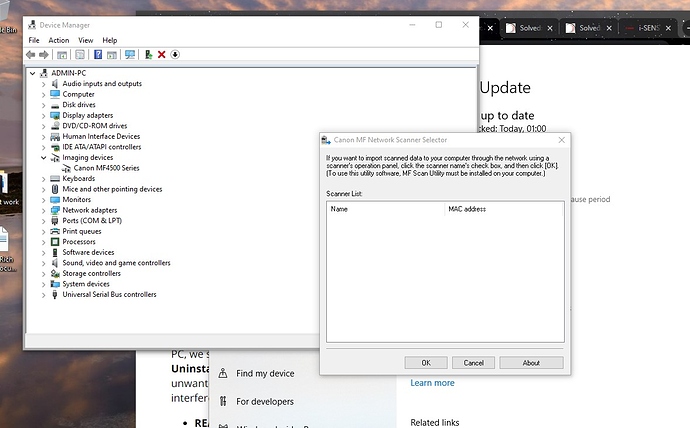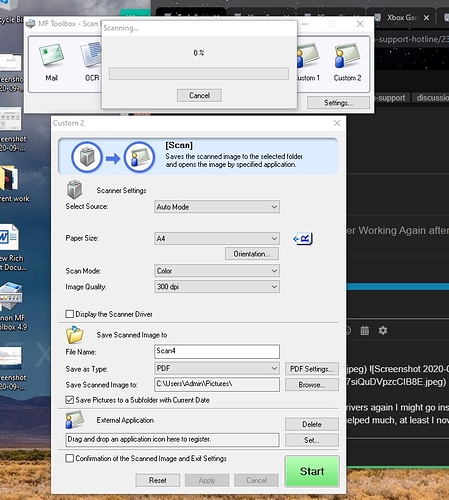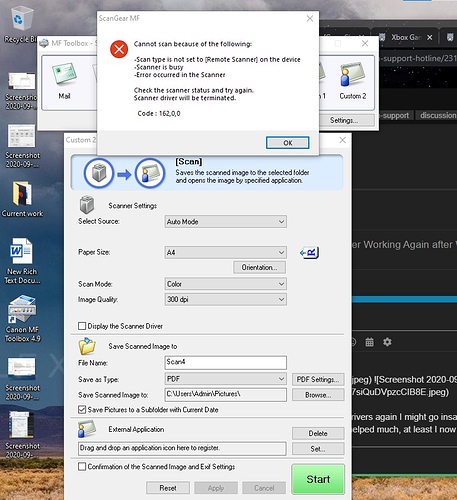And controllers are so expensive. I bought a new one for my birthday and was shocked how expensive they’ve become.
Was looking at getting a 2nd controller for the Xbox pre-lockdown, should’ve got then with what they’re going for now.
Speaking of controllers.
Bought an xbox one wireless controller for use with Windows 10 via bluetooth. Some microsoft #$%^ update, drops any games framerate into the teens. They keep saying i need to update the firmware, but it’s up-to-date. Apparently it’s related to controllers, that still have a headphone jack. Long story short, I’m using a wireless xbox one controller, with a fucking usb cable, to workaround, and that #$%^ company isn’t fixing it.
/rant
That’s frustrating. I’m glad my old Xbox 360 controller and receiver combo still works fine.
I’ll maybe try the cleaning video as suggested above… just hope I don’t break something.
Otherwise I’ll maar keep pulling Zoolanders.
Good day ya’ll,
I will be moving in a month or two and will need to look for an ISP in the new place. Just looking for recommendations based on best value, been looking at Fibre Tiger and WebAfrica seems to stand out on top but I don’t particularly favour them.
Thoughs and suggestions?
Just not Vodacom Fibre. Their support is horrendous. Otherwise I have no idea.
It will depend on the area you are moving to? Im very happy with WA at the office, we use Cool Ideas at home. WA support is just superior. We just couldnt get WA at home.
REALLY?!
Hmm… that must have changed since I was with them years ago.
But yeah, our fibre provider is FrogFoot and already checked a few. Considering WA or Home Connect. Along with Vox I refuse to sign up with purely based on principals.
WA then, we haven’t even had interruptions due to loadshedding. Since we switched to fibre, I haven’t had to log a tech call once.
Anyone here running an AMD Crossfire setup? A friend of mine who Crossfire’s 2 Vega 64’s is having performance issues since the latest Windows 10 patch (2004). He hasn’t been able to find out much info on the problem online and asked me to see who else uses Crossfire.
I realise the chances are slim though - aside from him I don’t know anyone else who still has a dual GPU setup
Sorrry, I sold off my 2nd Radeon R9 ages ago… Not that it’d matter, I don’t use Windoes.
Just to be sure, he’s got the latest drivers from AMD? It could be Windows Update forced the system to use their driver’s instead of AMD’s. Either that, or maybe AMD has to patch their drivers for this latest Windows patch?
I have been with Afrihost and really can say that of the 4 ISPs I used in the last 6 years they have been the best. Stable, fast and great support.
Before I throw my printer/pc out the front door and sledgehammer it
Has anyone encountered this:
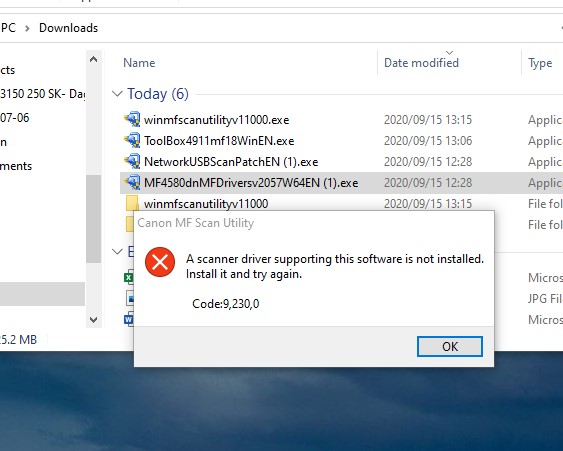
I cannot get the pc to scan. If I reinstall the drivers again I might go insane. None of the tips or tricks I found online has helped much, at least I now have the Canon MF Toolbox loading but then it does this:
I can print to the printer
I can see it on the device manager with no ? next to it.
Never used MF Toolbox, but have never really had problems with CanoScan. Since that doesn’t look like it is available for the MF series, you might need to rip out all the drivers and software and reinstall.
But first, I see there’s a patch needed.
https://www.usa.canon.com/internet/portal/us/home/support/details/printers/support-laser-printers-imageclass/imageclass-mf4570dn?subtab=downloads-drivers
[Windows 64-bit] Patch for Network Scan, USB Scan (Windows 8/8.1/10)
Sounds important. Try that first.
Lemme see if that patch is different to the one I have been running, I got all the drivers and software from the cannon site.
It was Windows that broke it. He rolled back to the 1909 version of Win 10 and that fixed the problem. So he’ll have to wait for either Microsoft or AMD to fix the problem.
And nope no luck thusfar, will try again tomorrow
If it comes down to it. Chuck the printer, not the PC.
Good luck though!