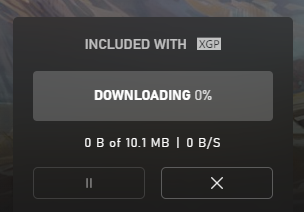So excited for this, and that trailer is amazing!
Official launch trailer:
I wander if if will come to GOG.
Just an FYI: my game did not start pre-loading until I uninstalled the 16kb game and reinstalled it last night. Then it kicked off a 48 odd GB download. So dont rely on the Microsoft store to download it for you automatically.
Mine ended up being around 37GB ![]()
Yeah my folder (once I figured out how to get access to it) is 37.1GB
I did this last night… I am probably wrong. Its much bigger than 16kb though! 
Was it some kind of “no one would ever figure out but some guy on reddit managed to solve it” way?
yeah, same size for me too.
Haha, no luckily google had the answer, but I tried figuring it out on my own first to no avail.
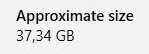
Fine, I was wrong!
Go sit in the CORNER!
Downloaded and ready for Saturday morning!
I missread the notification on when it will be playable, turns out it was this morning 
I snuck in an intro half hour before work and was most impressed.
Haha. Nice way to start the day!
The only thing so far that I am NOT liking are the distance textures. Much like No Man’s Sky, things that are in the middle to far distance have blurry textures, it makes my eyes water.
Which can be solved very nicely by putting this
[/Script/Engine.RendererSettings]
r.SceneColorFringe.Max=0
r.DepthOfFieldQuality=0
r.Tonemapper.Sharpen=1
r.MipMapLodBias=-1
r.ViewDistanceScale=5
r.SkeletalMeshLODBias=-2
r.StaticMeshLODDistanceScale=0.25
in the Engine.ini in %LOCALAPPDATA%\Packages\PrivateDivision.TheOuterWorldsWindows10_hv3d7yfbgr2rp\LocalCache\Local\Indiana\Saved\Config\WindowsNoEditor
Thanks Reddit!
I wanna go home now…