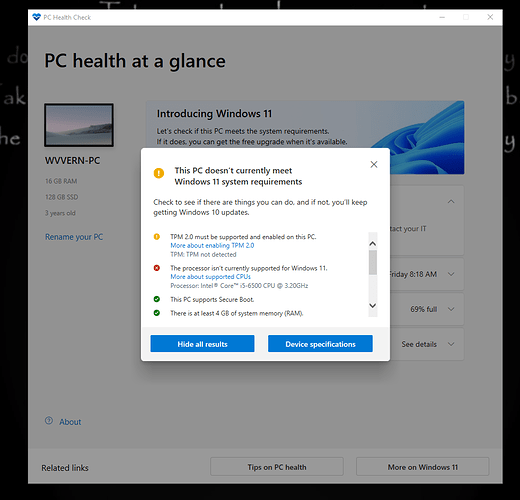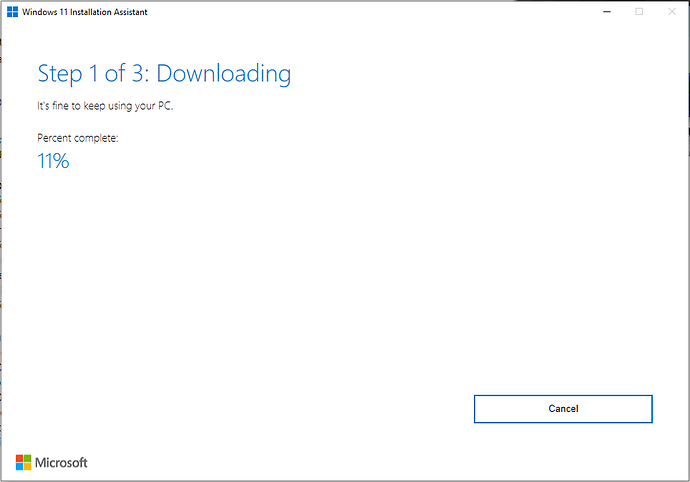The past 10 years of Microsoft software? ![]()
That seems a bit daft at this point in the process. You’d think they make it freely available so more people can confirm if they’re either going to stay #TeamWin10, or go the upgrade route, or risk an ISO install and hope they get future updates okay.
Anyway, for what it’s worth, feel free to grab the tool from my GDrive. I honestly don’t know if it’ll work for unsigned-in non-Insiders, but you can check and let us know.
https://drive.google.com/file/d/100X73qzA8hiz4IE_2xgX_nfpzpeTq9RM/view?usp=sharing
same CPU as mine, guess I am going to do the same thing I did with win 10, just wait until I want/can to upgrade, and since even now people with win 7 and 8 can upgrade for free, waaaay after the icon thing went away, I will wait, I work in IT I know how to be patient
Look, in all honesty I am Windows guy indside and out. I know the OS very well, I know how to trouble shoot, how to fix things, how to maintain it. It runs and it actually runs VERY well! Windows 10 is their best OS thus far, no question! (XP fans gonna hate, get out of the past!  )
)
I have tried my fair share of Linux distros and even a Mac. They work well, sure, but unless I have a specific purpose or goal on the OS I click around, install a few apps and then go back to Windows.
The fact that I cannot run Windows 11 on my CPU is dissappointing and sad, but I use it on my work laptop (10th gen i7) and will stay in touch with what it brings until I upgrade my gaming PC one day.
So someone just needs to get @murfle a barf bag so he does not spew all over this topic 
Oh well, does not support AMD Ryzen 5 1600 Six core processor, too bad, so sad. Maybe next year if the tax man is nice to me.
Windows 11 available on new devices from yesterday. But you can, if you want, jump the queue for tour free upgrade.
Also, supposedly, good for gaming performance improvements…
Except of course if your “built for gaming” PC is a perfectly capable rig with a slightly too old CPU. Then, nah.
Been running the BETA on my work laptop and it is just fine. The only problem so far is the start menu search function. I am used to clicking the start button on the keyboard and then start typing the name of the app I want to launch. Yet the search there seems broken sometimes.
Also, @murfle has been surprisingly quiet in here… No negative comments lately? Finally coming around? 
Is that from a Win10 installation using the standard Windows Update tool? Or were you on one of the Preview Builds and it’s now automatically updating to the release version? Or are you doing a full, fresh install from an ISO or some such?
My laptop that I’ve had on the Insider Programme Beta Preview for the last three months is not showing any available updates for me. Still on Beta build 22000_194
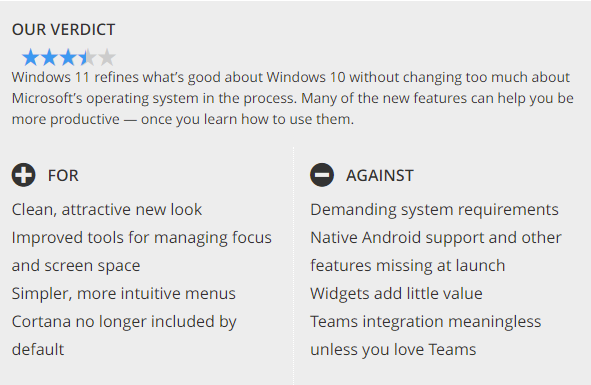
For my desktop that “doesn’t meet the requirements”, I’m definitely holding off for at least a few months. Going to wait for some of the kinks to be ironed out, and to confirm if those that do install to non-compatible machines do actually get updates as normal. Maybe at the end of the year to coincide with my annual machine clean.
Nope, I used the Windows 11 Installation Assistant. It worked pretty seamlessly - I’m now happily running Windows 11 and have no issues with any software (yet). All my software, network connections, VPNs etc were there just like before.
For the life of me I cannot get my PC ready for Windows 11. I keep on getting this issue:
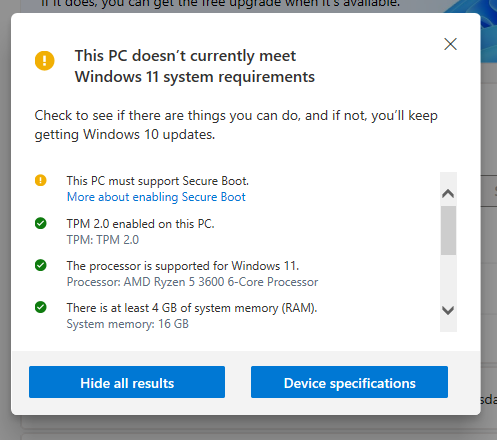
However I’ve enabled Secure Boot within my BIOS, and I’ve changed the boot settings from Legacy to UEFI. This thing still tells me nope. And I’ve followed 3 different internet guides and none have been able to get me resolved.
Ok, after a bit of fiddling, I’m now managing to install Windows 11 on a VM. Will play around with it there.
Quick question with regards to TPM… will Windows 11 essentially encrypt the data on my hard drives? If so, I’m not open to that at all.
You forget who you’re talking aboot!
UPDATE: I had to convert my boot disc from MBR to GPT, then unable CMS in the boot bios. This seems to have worked, and Windows 11 is now downloading.
Ok, so that was quick. 10 minutes for full Windows installation… would have been less if they weren’t “Checking for updates” during the installation.