Or click and drag into the corners.
Edit: Also really useful on multiple monitors.
Or click and drag into the corners.
Edit: Also really useful on multiple monitors.
Oh my. You really know how to get a mechie’s motor running!
Refrigeration cycles…Fluid mechanics… Maintenance! Phwoar!
Bwahahahahaha
At least that was one trick I knew already, I have been doing it for ages
Is this the problem you’re seeing @Nimatek?
Known issues with Build 22000.51
Taskbar:
Taskbar will not be shown across multiple monitors but will return in an upcoming build.
Source
So if I’m gaming full screen on my main monitor, I can’t see any taskbar/taskbar icons on the secondary monitor? Does Alt-Tabbing still work to allow you to get to your other open apps on the second screen?
Yeah you can enable the taskbar on other screens but it is just a bar and no icons.
You can alt tab on main screen. So if you play a game and run apps on a 2nd screen make the app screen your main and set the game as the option al screen. Then you will be fine.
So Office is also updating its features to line up with Windows 11.
My sample screenshots (Look, rounded corners!):
BEFORE:
AFTER:
Early adopters on the Dev Channel be aware:
Hahahahhaa.
Now if they would just issue that warning for all Windows users all the time…
Bahahaha
From the Ryzen 1000-series or 7th Gen Kaby Lake range and earlier CPUs remain unlisted as being compatible for Windows 11. They will not be getting an official upgrade to Win 11. Unsurprisingly, two thirds of that announcement post is just MS pushing people to buy new PCs that do run Win11 under the pitch line “There’s never been a better time to purchase a new PC”. Frikken shills!
So… Are they gonna ask if you want it, or are they gonna just tell you they’re shoving it down your throat?
I am SO glad I turned off secure boot on the latest laptops I sent out.
I’ll maybe install it on a VM once it releases, but thus far I’m not excited for it at all.
I’m generally not too slow to upgrade to the latest Windows but with the past could of releases since Windows 7, there was usually something holding me back.
With Windows 11, I don’t know. There was a couple of issues that I didn’t really care for, but I’d have to look at the comparison videos again. Thus far I’m not that keen on upgrading. I’m probably reloading my PC in December since it has been about 3 years since I last reset it… Windows 11 has until then to whoo me or I’ll just be reinstalling Windows 10.
Non-issue for my gaming PC. Not happening.
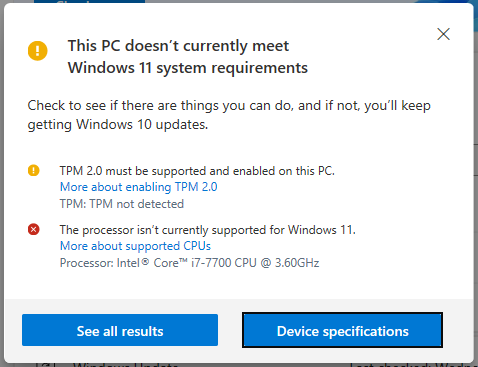
EDIT: Wait, what? It runs on CELERON CPU’s but not my i7???
Looks like 8th gen and up. I’ve never been so happy to support a bunch of out of date hardware 
More reason for me to upgrade to a 8th gen I suppose. Luckily they are quite cheap second hand.
More reason not to… 
I’ll be installing it day one. Day one baby.
I don’t really understand all the hate, I must have missed something.
Mmmm, the new improved compatibility app is only available to registered insiders.