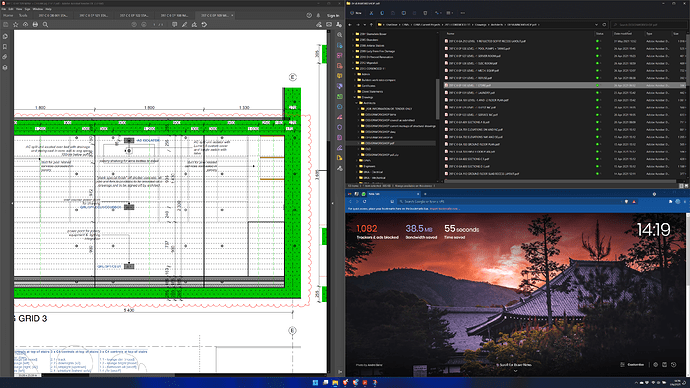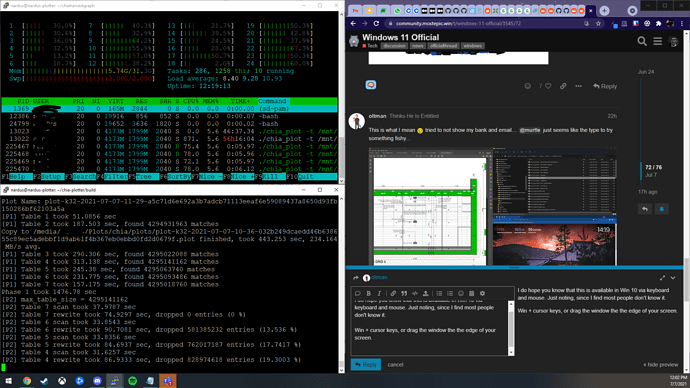Where theres a will theres a way, my 2010 mac pro with a core 2 based xeon isnt officially supported to run mac os catalina and yet it does with a few community made patches or how you can install windows xp on a 486 motherboard if it has a pentium overdrive cpu installed. Im sure once w11 is out there will be workarounds to get it running on older hardware
In the same boat with my 10+ year old i7 920. Was hoping to finally upgrade this year, but then prices skyrocketed so that’s not happening. #Win10LifeForMe.
I’m waiting to see when the upgrades allow as it tells me that i don’t have secure boot enable, however it is enabled…
Guess we wait a bit for these tests to resolve correctly 
Should I do it? Changed the laptop to the Windows Insider Dev Channel…
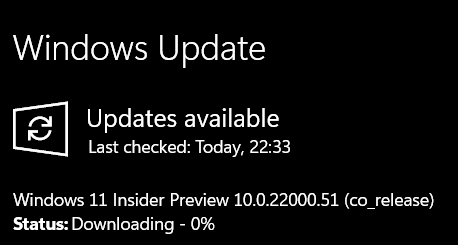
I’m going to do it - Zac Bowden from Windows Central does a quick look around the first Preview Build, and it actually looks decent enough to throw onto the laptop - I won’t be needing it for the next two weeks anyway, so why not…
Nice. Let us know how it goes and what you think of it!
I’ll wait until the “full” release.
I’ll wait until I build a new PC.
You mean the public beta 
Updated my work laptop today to the Dev Insider preview. Love the look. Taskbar is a tad crap as I can’t easily jump between multiple browsers on a 2nd or 3rd screen without using alt + tab. No icon on that screen.
The other thing is I have 16gb of memory on the laptop and windows alone is using 6gb… Scary.
Will see how the day goes tomorrow.
So far the use is same as 10 but taskbar is still a tad useless on multi display.
My biggest issue in this release build is if I sleep my laptop instead of shutting down over night it is slow as a slug climbing Mt Everest… But reboot fixes that.
Multi virtual desktop is quite good if you do use it to split working on different projects. Better view of the swap than 10 had it. Just looks prettier and better preview of what is on each virtual desktop.
The system task icons is quite beautiful , connecting to WiFi networks looks very good and the sound slider views is well laid out.
Is it a huge difference, no not really but windows and system menus are really pretty.
Been using Eleven for a week or so and ran into no problems yet.
My favourite feature is the “hover over maximise button” to assign windows different screen positions. It is incredibly useful, especially on a nice 4K monitor to position mail, Acrobat and file explorer. This allows me to go through plans in Acrobat, make notes in emails and open the next drawings.
Also, since my laptop is now officially Eleven, this is my new wall paper:
This is what I mean  tried to not show my bank and email… @murfle just seems like the type to try something fishy…
tried to not show my bank and email… @murfle just seems like the type to try something fishy…
Now I am curious, is that plan ducting for AC or Electrical
Yes, I am also plotti… wondering which.
Yeah the window assignment is fantastic actually. Very MacBook esque but it really works.
It seems this week the sleep is better. But it doesnt trigger correctly when I close the lid everytime. A little weird but so far it is stable at least.
I do hope you know that this is available in Win 10 via keyboard and mouse. Just noting, since I find most people don’t know it.
Win + cursor keys, or drag the window the the edge of your screen.
I use it constantly. It works really great on an ultrawide.
I use the side by side all the time but how do you make windows dock top and bottom?
- Upper-left quarter: Windows+Left Arrow, and then Windows+Up Arrow.
- Lower-left quarter: Windows+Left Arrow, and then Windows+Down Arrow.
- Upper-right quarter: Windows+Right Arrow, and then Windows+Up Arrow.
- Lower-right quarter: Windows+Right Arrow, and then Windows+Down Arrow.