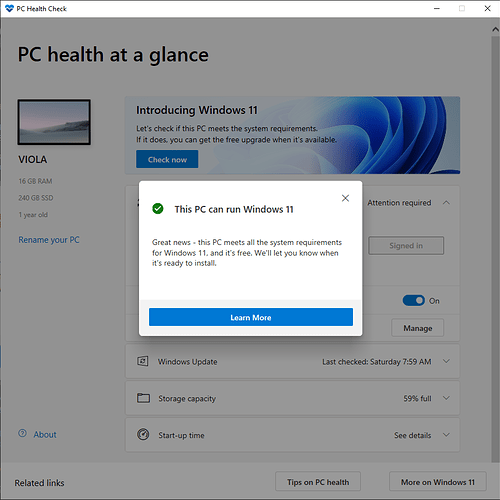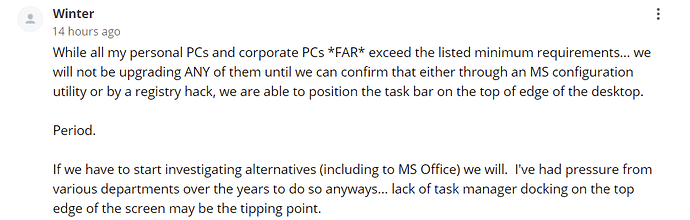Wonder if there is a way to upgrade without reinstalling. I’ve just upgraded my wife’s pc and need to load Windows on it and I think all my licenses are Enterprise. Will have to check msdn if there is maybe a pro or home edition somewhere.
Any software assurance on those licenses?
You will be able to go Enterprise → Enterprise, at a cost of course. At least that’s the assumption based on historical data.
We’re Microsoft Partners so we have about 10 or 25 licenses included in our annual membership fee. Can’t remember cause they keep changing the stuff. Anyway, we essentially never pay for Windows or Office 365.
I did find a license key for Windows 10 Pro, so I’ll install that for my wife and then upgrade her to 11 once available.
Sounds like software assurance is included then.
You’ll probably get 11 isos at release too.
Are you resellers? I actually need help getting some educational discounts. We had them before but the last company was screwing us over so I gave them the boot. No other reseller was able to help us out. 
I’d be happy with annual renewals.
We’ve never really tried. I know there is some “campaigns” for selling, but we’ve never really looked into it as they expect large volumes. When we needed to buy Windows Server 2019 for one of our hosted servers, I had to buy through a retailer.
Can you recommend someone? Even the “most responsive” company listed on Microsoft’s website (or maybe that was Dell) didn’t even respond to me… 
After the less the useful error messages from the PC Health Check tool yesterday that threw many people into a tizz, MS have updated the tool to now at least give you an indication of where your machine may be lacking.
In my case, after enabling fTPM and setting UEFI Only in the BIOS, it turns out that my 1st Gen Ryzen processor will not be supported anyway 
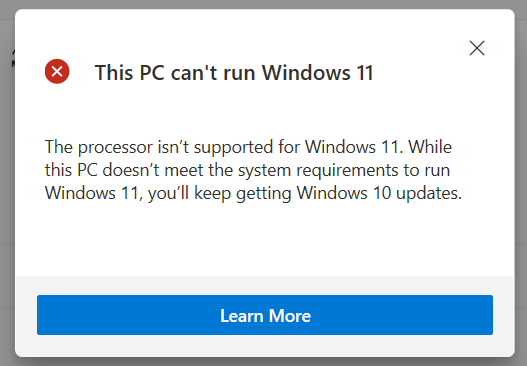
Which seems a little arbitrary that they’ve chosen to draw the line at CPUs that are about 4 years old. Especially when the Hardware Requirements for processors says:
- Processor: 1 gigahertz (GHz) or faster with 2 or more cores on a compatible 64-bit processor or System on a Chip (SoC)
(My 1700 is 3.0Ghz with 8 cores.)
According to Extreme Tech, who combed through the AMD and Intel Windows 11 supported processor lists…
Intel : No Core CPUs prior to Coffee Lake are currently listed as supported as of 4:30 PM EST on 6/25. This includes all 6th Gen and 7th Gen CPUs. I feel genuinely bad for anyone who bought a Core i7-7700K. No Intel HEDT CPUs prior to Cascade Lake are supported.
AMD : Windows 11 is currently not compatible with any Bulldozer-era CPU. It does not appear to be compatible with first-generation Threadripper systems. The 2400G and 2200G are not supported, although the 3400G and 3200G are. The Ryzen 1700X, 1800X, and all related CPUs are unsupported.
The suggestion generally is that many of these processors will fall into the “soft floor” requirements for the new OS.
Microsoft’s compatibility guide has this to say:
“There are new minimum hardware requirements for Windows 11. In order to run Windows 11, devices must meet the following specifications. Devices that do not meet the hard floor cannot be upgraded to Windows 11, and devices that meet the soft floor will receive a notification that upgrade is not advised.”
Hard Floor:
- CPU: Core >= 2 and Speed >= 1 GHz
- System Memory: TotalPhysicalRam >= 4 GB
- Storage: 64 GB
- Security: TPM Version >= 1.2 and SecureBootCapable = True
- Smode: Smode is false, or Smode is true and C_ossku in (0x65, 0x64, 0x63, 0x6D, 0x6F, 0x73, 0x74, 0x71)
Soft Floor:
- Security: TPMVersion >= 2.0
- CPU Generation
I’m holding out hope for an updated list or a clarifying announcement or something to indicate Microsoft doesn’t actually believe it can invalidate the upgrade path for tens of millions of PC owners who haven’t bought new CPUs in the past two to four years. Nothing about this makes sense. It’s actually easier to believe it’s a mammoth communication screw-up, as opposed to a categorical attempt to ban five to seven years’ worth of current Windows users from an upgrade.
Joel Hrusa / Extreme Tech
I suppose I should count myself lucky mine is 2nd Gen Ryzen…
Also, I’m curious what would happen if you chose to install 11 regardless. 
Probably will work without issue, especially those Ryzen 1000 Series and Intel Core i5 and Core i7 machines - of which there must be millions. I think it’s really just MS playing it safe, and by saying it’s “not recommended” they avoid having to deal with any potential issues. Easier to say, “We told you so. Now rollback to Win10, and carry on as before.”
As it stands now, I’ll hold off on doing my desktop until there’s enough confirmation that it doesn’t completely mess stuff up. I’ll just do the work laptop, which is a little newer and passed the check straight away, for the time being.
We have a CSP license registered in Austria. Our South African license is only as Gold Partner.
AFAIK, our old licenses weren’t anything to do with CSP, but that seems to be all I can find.
From what I read, CSP is a bit too Office 365ish for my liking.
It is. Microsoft is pushing hard for cloud licenses. Must be why you’re struggling to find a provider to buy standalone licenses from?
I get that some folk are a little frustrated by the Win11 requirements, but this one seems like a really odd hill to die on:
Found in the comments here:
Yeah that TPM 2.0 thingy - I’ll need to do that too apparently
Sorry, I have no idea. We mostly operate in our little bubble.
oof, then my old ass 4690k won’t be supported either I’m sure. So not even worth the effort of enabling Secure Boot.
Yeah, 4th Gen chips ain’t anywhere near the list. You’ll be in the same “Soft Floor” situation as me (and millions of others I guess): choose your upgrade point wisely, and at your own risk.
Well then my i7 860 stand no chance.