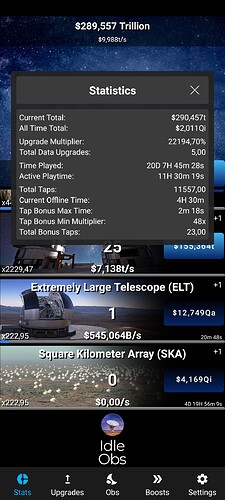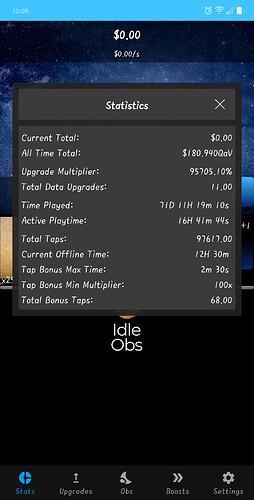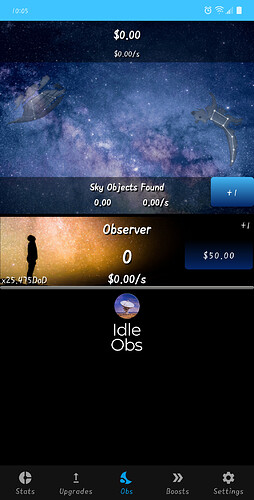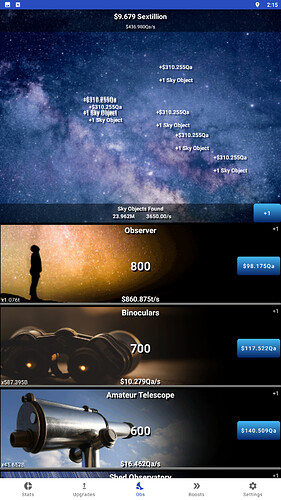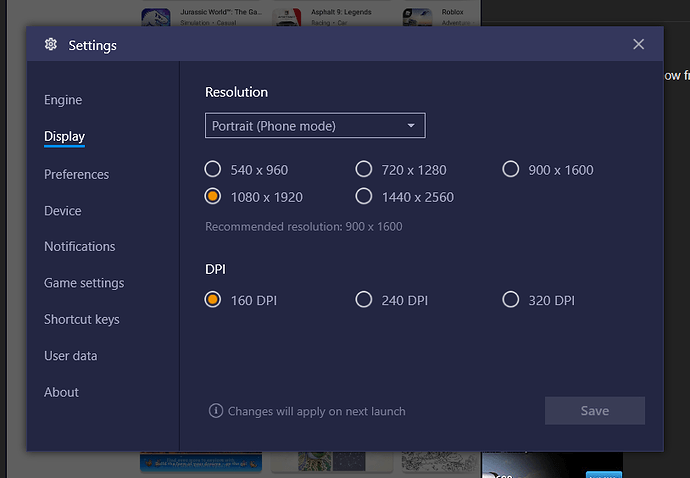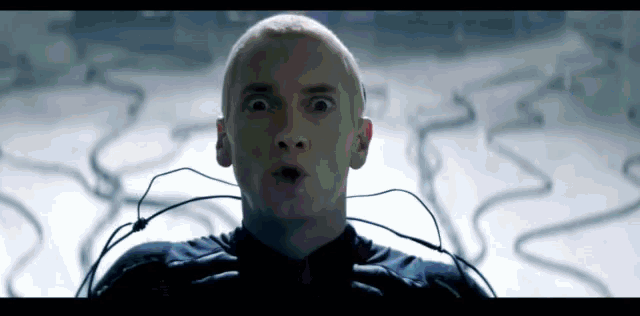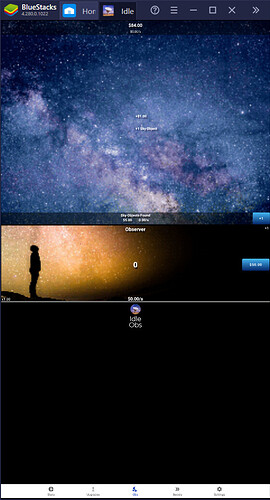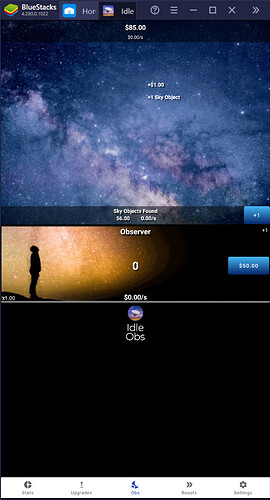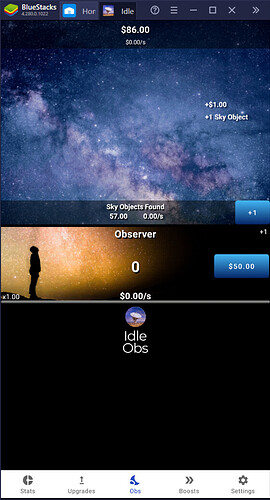Don’t worry, there are enough others who ARE to make up for you 
I instantly thought What is wrong with your Mensa image? My mind running thinking I’m sure I made it adapt to screen sizes etc. Only to realise your screen is scrolled.
hahaha yea I had to scroll for that!
Does doing a data upgrade take away your constellation research or any Insight tokens you have bought but not spent yet?
Nope. Only a hard reset. Hopefully that’s not happening to you.
Nope, not happening, I need to upgrade to access more Insight tokens and I wanted to know what was going to happen before I did so.
Is the phone in this an iPhone? Or could it be another?
https://www.pond5.com/after-effects/item/98453394-mobile-app-promo
https://www.pond5.com/after-effects/item/98453394-mobile-app-promo
I’m looking for promo templates but not with an iPhone seeing that the app is not on Apple yet.
Question where can I see how many bonus objects I have tapped trying to get the second last achievement
Last thing in the Stats page. Last screenshots you posted you had 30.
Read this post earlier and meant to comment here, but just realised I did over on Reddit ![]()
![]()
Is there ever going to be an occasion where you would need the ,00 for Total Data Upgrades, Total Taps, and Total Bonus Taps? Those zero zero decimal places could be removed.
Well then I’ll reply there and here ![]()
Probably not, so I’ve changed it to them without the trailing zeros. I push all numbers into a big formatting ‘script’ that spits out what format I want, but all with trailing zeros. That’s why they were there. I’ll change the ‘script’ some time but for now I’ve just ‘hard coded’ the formatting for those.
You’ll see it in the next update. Thanks for the idea/suggestion.
PS. So many ‘quotation marks’ in this post
PPS. I was literally working on the stats page tonight so it was a quick change to do.
Very cool. More coming.
I thought it was something you changed but see now from your screenshot that it isn’t… I have line space between my object tapping info…
Emulator is set to Galaxy S8 Plus, screen res is 1080x1920
Yup, you broke it. Nothing else to do but delete it and never play again…
It’s got to do with the DPI you set the emulator at.
I did make a change actually, to make it not wrap when you tap on the right side of the screen I made it print 2 lines of text, rather than one with a CR/newline in it. That fixed the wrapping issue.
When making the two lines I set their location in pixels slightly apart but depending on the DPI, that space will be bigger or smaller…
160DPI
240DPI
320DPI
I figured not many devices would have such a small DPI and even if they did they wouldn’t know any better, it would just be how it must be. Because you all have seen the changes you are all omniscient-ness 
I’ll drop the gap by a couple of pixels to bring it in a bit, but try changing your DPI to bring it closer a bit.
Edit: I’ve dropped it by 10 pixels to move it a bit closer so hopefully it won’t be as noticeable on the different DPI’s. Next update though.