Woohoo. Congrats @Wyvern
Day 4 winner:
Nexus357 aka @PsychoFish
Congrats @PsychoFish!
Thank you very much
Thanks guys!
Hi everyone. I don’t get to visit MEW often anymore, but for some reason @MetalSoup refused to reroll when I won. Then I won one of @GregRedd’s GA’s… Thanks, guys. I’ve got a Just Cause 3 XXL to throw into the mix:
https://www.steamgifts.com/giveaway/zYgw4/just-cause-3-xl
I don’t know how to make fancy SteamGifts banners like the rest of you! 
Day 5 winner:
Dead Island DE - Back-to-back wins for Nexus357 aka @PsychoFish
Happy you won!
Your GA is set with Region Restrictions to Japan though for some reason? Can’t be entered by me here.
Whaaaaat, awesome stuff
Please rather re-roll. I get a “Sorry, but this product is not available for purchase in this country. Your product key has not been redeemed.” type message and would prefer it go to a good home
Odd. It’s a key from the November Humble Monthly bundle and I don’t see anything on my Humble account that indicates it’s region locked. Maybe if I’d used the “Create a Gift Link” option it would have said something? Sorry Stef, and thanks for letting me know, will ask for a re-roll.
All good, you might want to check with Humble, could be something odd. Either way, it’s no biggie.
Odd, it’s supposed to be everywhere but JP, that’s what Humble Bundle told me when creating the gift link.
I’ve redone it: https://www.steamgifts.com/giveaway/F0dth/just-cause-3-xl
restricted to level 1
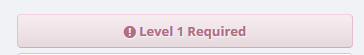
Yeah, SteamGifts’ region restrictions setting in the Giveaway Creator is backwards:
Select the countries where your gift or key can be activated to limit your giveaway to the appropriate users.
Easiest way for yours would be to click on “Select All” and then deselect Japan to exclude it.
Also, for the graphic, on the screen you get after you’ve confirmed your Giveaway (or by selecting the Giveaway after you’ve made it) you should see a link marked “Dynamic Signature” towards the bottom left. Click that link and copy the string in bold to paste here.
Eventually heard back from SteamGifts after requesting a reroll. Basically, they won’t. “Region restrictions must be set before, new winner may have same issue, etc. etc.” They suggest I discuss with Humble (which I’ve done as everything I’ve read about the Humble Monthly suggests it should be a valid RoW key - the only place there where it’s restricted is Germany, no response yet); or accept the GA as “not received” which I assume means either you or I or both of us get a negative mark against our accounts; or I ask that they delete the GA which they will only do if you post that that is okay with you in the comments. If that happens then I’ll need to recreate the GA from scratch, get the other 4 to re-enter and then they can have a new winner drawn.
As an alternative, if you’re okay with the idea… if you mark the GA as received to keep our SG accounts sorted, I’ll put the other 4 names into a RNG, draw a new winner, and PM the key to them to try. If it fails for them too and they are in SA where the key should work because that’s where I am, I’ll push Humble to reissue a valid RoW key and send that to you to try.
Let me just try again once home, work traffic might have been routing via Germany and not London
Aand, that’s not the case. Even with a VPN set to USA it doesn’t go.
Well that sucks. Maybe they don’t consider anywhere in Europe part of the World?  Going to give the Humble Support folk a little longer to reply. Let see if they have anything useful to add.
Going to give the Humble Support folk a little longer to reply. Let see if they have anything useful to add.