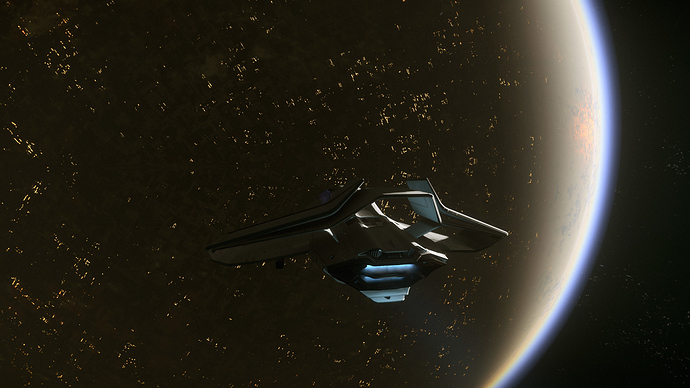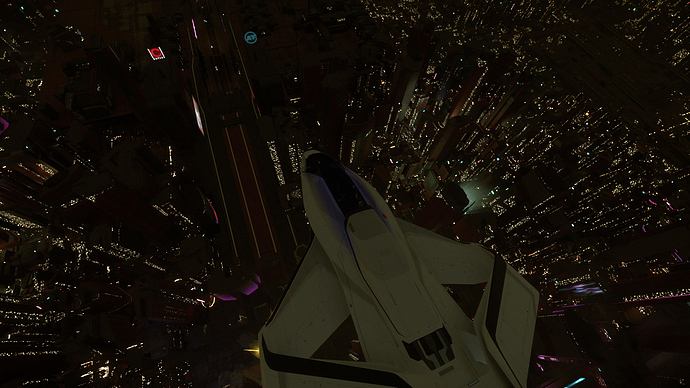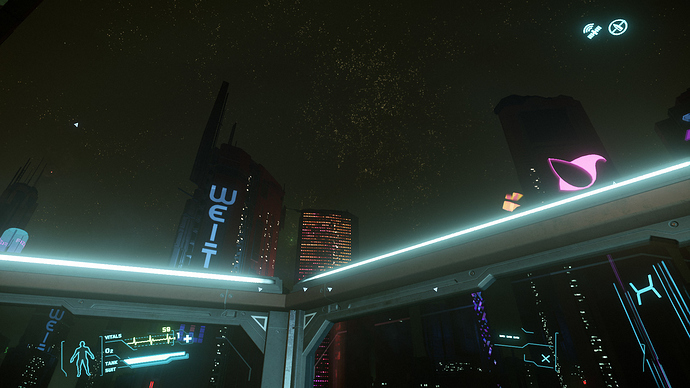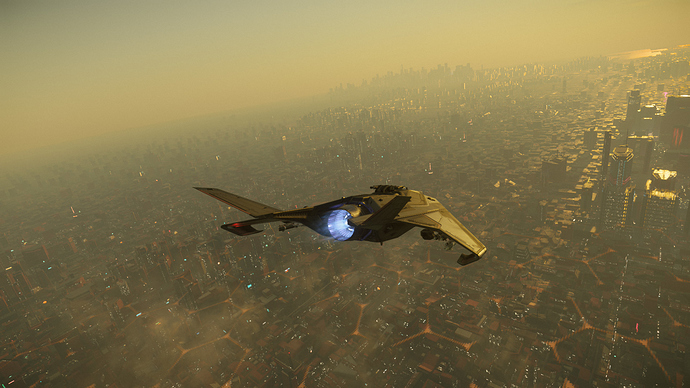It’s pretty cool yeah; even with the limited number of heads we currently have, you can build very unique features with very fine detail adjustments.
Whoa, never saw that before! The detail on these characters just keeps getting better.
As promised, my overview of the new flight model.
Alpha 3.5 is now available to all backers on the PTU. Should go to the live servers pretty soon I would guess.
Found this fantastic shot by u/Niveklyak on Reddit.
Going to make it a personal challenge to take some quality screenies myself when I can.
Indeed it has! Anyone interested in a how-to guide for control mappings? Depending on how you fly, I can almost guarantee that your 3.4 keybinds will be totally broken.
Hahah my colleague has a issue with keybindings because he is a lefty. So he stopped playing SC for now XD
How does he play anything at all if that’s a problem for him?
Well, he doesn’t have to remap other games after every update lol.
Fair enough, but that’s the danger of alpha / early access.
Isn’t it possible to save custom keybindings outside of the SC folder and just copy them back in for a new patch? That’s what I’ve done for my flight stick settings in the past. Sure there’ll be some settings that get changed from one patch to the next, but having the bulk of them set the way I want is way easier than having to remap everything from scratch.
It would be that simple normally. However, the new flight model introduces some new concepts and removes others completely, so importing an old keymap save may not work as well as you would hope.
Yeah pretty much this. It’s that he hates SC or anything. It’s just that he realises that he is special and that playing every Alpha build is going to give him a heart attack.
It probably is lol. I haven’t done that yet so have not suggested this to him.
Like Dirty Harry once said, a man’s got to know his limitations. ![]() I enjoy fiddling with this stuff and I don’t mind figuring it out; not everyone has the time or patience for it and that’s fine.
I enjoy fiddling with this stuff and I don’t mind figuring it out; not everyone has the time or patience for it and that’s fine.
Right, I’ve whipped up a little something which will hopefully prove useful to you guys. Let me know if you have questions.
| Suggested 3.5 keybinds for 12-button 3-axis flightstick with hat and throttle | ||||
|---|---|---|---|---|
| Action | 3.4 | 3.5 default | 3.5 suggested | Comment |
| Strafe fwd | Hat up | N/A (see Throttle Up) | See Throttle Up | Strafe fwd / back have been removed from 3.5 keymap and replaced by throttle up / down. |
| Strafe back | Hat down | N/A (see Throttle Down) | See Throttle Down | Strafe fwd / back have been removed from 3.5 keymap and replaced by throttle up / down. |
| Strafe left | Hat left | Hat left | Hat left | No change, unless you want to remap to something else |
| Strafe right | Hat right | Hat right | Hat right | No change, unless you want to remap to something else |
| Strafe up | Button 9 | Button 9 | Button 9 | No change, unless you want to remap to something else |
| Strafe down | Button 10 | Button 10 | Button 10 | No change, unless you want to remap to something else |
| Throttle up | Throttle slider | Hat up | Throttle slider | Throttle Up is bound to Hat Up by default. To replicate 3.4 throttle behaviour, unbind from hat and bind to throttle slider. You may need to reverse Strafe Fwd setting under Inversion settings to get the direction right. Note: This replaces the normal Strafe Fwd function of the Hat Up button since you cannot double-bind an action. |
| Throttle down | N/A (unless you have a dual-axis throttle with a 0% midpoint) | Hat down | Hat back | Throttle Down is bound to Hat Down by default. Leave as is to use for Strafe Back |
| Boost | Button 7 | N/A | N/A | Boost has been removed from 3.5. See Afterburner |
| Afterburner | Button 8 | Button 8 | Button 8 | Afterburner keybind remains the same, but the behaviour of Afterburner is now what Boost was in 3.4; it boosts power to thrusters to increase acceleration |
| Landing mode (Gear down) | Button 12 | Button 12 | Button 12 | Landing mode has been removed from 3.5. Button 12 (or N on keyboard) will now lower and raise landing gear regardless of flight mode or speed setting. |
| SCM (Space Combat Maneuver) | Button 12 | N/A | N/A | SCM has been removed from 3.5. Use speed limit to achieve the same behaviour. |
| Speed limit adjust | N/A | Mouse wheel | Mouse wheel | Adjusts the speed limit up or down. Leave as is unless you want to rebind to something else. |
| Speed limit toggle | N/A | Not mapped | Your choice | Turns the speed limit on or off |
| Cruise Control | N/A | Keyboard C | Your choice | Cruise control maintains forward velocity up to the set speed limit |
New mission giver at Area 18.