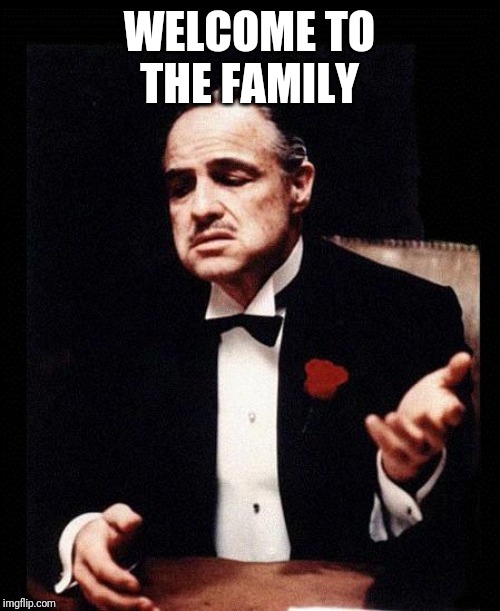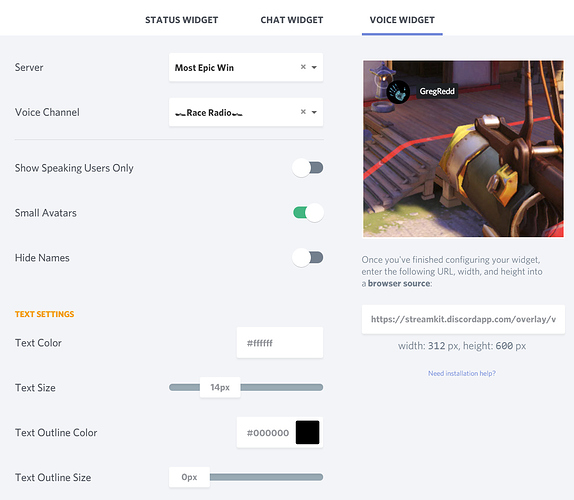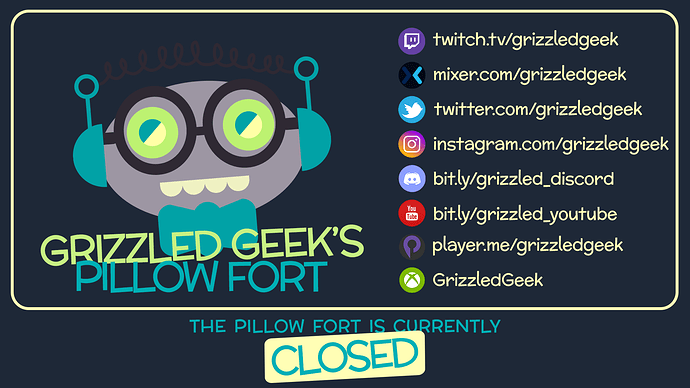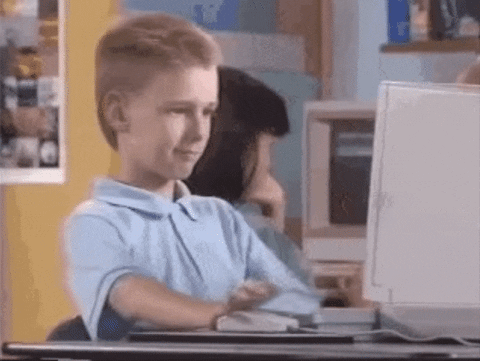I don’t why but I always thought @Entity was black. 
Saw this on reddit if anyone is interested
Finally got my GoXLR Mini. Its a very nice upgrade from my MixAmp that I used to use! But the best part is the Stream Audio Output, which simply goes into the streaming PC. Maybe 2020 will make me a legit streamer 
Olt, you use OBS for your stream right? After watching the whole thing now, I think it would benefit a lot (especially when watching after the fact) if you could add the Discord Overlay Voice Widget to your broadcast.
https://streamkit.discordapp.com/overlay
You connect it to the Race Radio channel, choose the options you want (I recommend Show Speaking Users Only, Small Avatars, but don’t Hide Names) and then add the URL string it creates into OBS as a standard browser source. Using it then allows live viewers, and those watching the replay, to see who was talking at the time.
Yeah, I know discord can do that, but for whatever reason I cannot get it to overlay on my gaming PC on F1 2019. I works fine in PUBG.
Putting it on the streaming PC might just work…
A different kind of stream… I will be shaving this lovely beard, after a whole year of growth, for charity, LIVE on Instagram! Tune in on Sunday 3pm!
And a link to make donations:
Now live!!!
I have a very simple setup. One PC to play and stream on. Currently I’m testing the performance of my Lenovo Legion Y540: Intel i5-9300H (CPU appears to be a bottleneck), GeForce GTX 1660 Ti, 16GB RAM, NVMe SSD.
The 1660 Ti and 144Hz screen is the main reason I’m playing on the laptop rather than my desktop. In hindsight I should have paid extra for the i7 CPU, but I honestly didn’t see myself using this laptop to stream on and didn’t want unnecessary drain on the battery because I used to travel a lot.
The laptop’s built-in webcam is a potato, so I’ve plugged in an old Microsoft Lifecam 5000 HD I had lying around.
The only specialised piece of equipment—which I got when I had designs on doing more podcast recording—is a Samson C03U microphone. I was picking up some noise from the in-line microphone on my headphones (even though they are great quality headphones), so I fetched out the Samson.
I’ve also found that each streaming setup has its downsides. What has your experience been?
Not much of a streamer, prefer recording. I wanted to get a pedal camera going with the simracing videos I occasionally record. So i decided to go down the rabbit hole. OBS + webcam + 1080p. Webcam was trash, both of them. And then I found out about IP Camera software for smartphones and software to turn your SLR camera into a webcam. Problems there include video sync’ing problems. Video of the pedal camera was always more than 500ms out of sync with game capture. OBS can only delay game capture by a max of 500ms. So there’s still a sync issue. Almost there but not there. I was also dropping frames, during capture and recording/encoding, when choosing the settings i actually wanted. Best tidbit i found was OBS NDI. What a game changer. Essentially, stream your game session from OBS on your gaming PC, to OBS on the secondary PC, which does the actual recording/encoding/streaming. This worked flawlessly, with stupid high encode settings. But that introduced another problem of: now i need to get up off my butt, and walk to the other room, hit the OBS record button, come back, and start gaming. Not to mention, I didn’t want to sign up for post production editing. This is a hobby, after all. This led me to UP Deck, which lets you control the streaming/recording 2nd PC via your iPad/iPhone. Which also forced me to get the SLR Camera as Webcam software working better. Since, I can’t use the phone for camera then. But I’m missing hardware to keep the Camera powered, not to mention a mini HDMI cable, that might reduce the lag.
It was definitely a fun rabbit-hole. But i’m tired of having my head in the dirt, while my ass is up in the air. Till ORMS opens properly, I’m benching this distraction of a project.
Mentioned to @Entity on his stream a short while ago that I spent a bunch of time today revisiting my old GrizzledGeek Twitch channel. It’s where my fascination with this streaming thing started, and it’s changed a lot in the 4 years since those early tests. (I’m hugely impressed - and a little embarrassed - that there’s a handful of my original 4 and 5 minute tests still stored on the channel
 ).
).
With much better connections and the added bonus of the local Cool Ideas and Hyperlayer ingest relays, I’m now toying with the idea of possibly using both Twitch and the Mixer channel at the same time. Both as individual channels and, after @SIGSTART’s results with the newer version of Restream, for occasional multistreams to both channels.
Not 100% sure yet which way to go with things, but my thinking at the moment is along the lines of, initially at least, 2 streams on Mixer, 2 on Twitch and a multistream each week. And partly as an ongoing experiment, and partly because I’m a completely indecisive fool, I think I’m going to do variety stuff on one, and more focused niche stuff on the other. Again at least initially just to see if there’s a significant difference in the two approaches. I want to try to keep the “Grizzled Geek’s Pillow Fort” branding and identity as similar as possible on both platforms and use a single set of social media channels for both.
At the moment though, I’m going to have to spend a lot more time with the Twitch channel manager and all the tools and extensions there now, create an OBS profile with overlays to match, and set up a decent Twitch chat bot. (Any suggestions for that @Entity? What do you use for your Bot 2.0?
Interested to hear thoughts from the collective. This plan could quickly land up being a complete failure, but I think it still could be an interesting experiment.
I always worry I would spread myself too thin if I stream to multiple platforms (not like my 1 viewer can actually watch on multiple platforms at once, or can you @Wyvern?).
I currently only stream to YT but this is more to share with the MEW crew some of the races. I have all the hardware set up to do more streaming, but I just cannot commit to a schedule, which would be the next big hurdle. I also need some really inspiring motion graphics and titles / logos. All of which takes time to set up…
I guess with this attitude I wont be the “Next Big Thing” any time soon 
I open up both - twitch and youtube to support the people properly, aka add my 1 viewership to each platform but since im normally in the channel talking kak I dont always watch
Nah, I reckon it’s easy. Just do what I’m going to do…
/play loud irritating air horn parp sound effect/
Keep grinding fam. Hit that Follow button my dudes! Like and Subscribe! Can I get some Hype! Hype! Hype! in the chat?!! Team wipe! Waahoo!! GGs! Where my Fortniter bois at?! Catch me on all my socials y’all! Peace! Ya boi Gee is out!
/play loud irritating air horn parp sound effect/
You’ll be “Now Trending on YouTube” in no time.
Needs more edgy memes